Starting Price
$10.00 per month
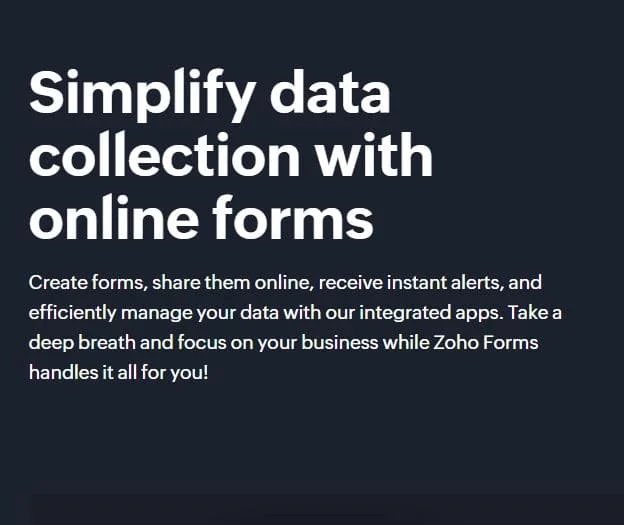
Zoho Forms is a free online form builder which helps you to create forms that are mobile-ready and you can also render mobile forms that are flexible to set up email alerts, and can also communicate with your team.
Zoho Forms is a basic data collection application that allows you to gather and handle data from anywhere, even though you're not connected to the internet.
With the simplest integration, Zoho Forms have embedded applications that have fully build online forms so you just have to post them online and then you will start receiving instant updates and will handle your data effectively.
The operation of Zoho Forms is reasonably straightforward. You have to create the labels and then you can ask the questions for the data you choose to gather, and respondents will fill in the blanks with freeform text boxes, dropdown menus, radio keys, and other options. To have greater control of the data you gather, you can make those fields mandatory or optional, and can also limit the types of responses you get.
Zoho Forms had a simple method to create forms and to gather replies, it comes in all shapes and sizes.
It is an easy standalone form applications and form builders that can built into the spreadsheet apps, and can specialized data processing tools built around that are all available forms.
Even if you don't know how to code, still you can use Zoho Forms software to create the forms with comfort. It is possible to add and change type fields to match the particular requirements. Generate tailored reports to see and verify all of your form submissions.
Zoho Forms also Implement forms and communicate with website users on web pages. It can also share links on social media or to a destination community through email campaigns and also enable the forms to be shared with a wider audience or keep them private within your company.
Zoho Forms also assists effective offline ways for the mobile teams running on remote work sites. The fully functioning app for offline forms lets you build and display offline forms and collect information. When you are linked to the internet, the forms and entries received will sync with your account.
Looking to develop a form for your organization online? In Zoho Forms, you can find a set of templates and samples of various forms that are as smooth as you are. Second, use a prototype for the form that suits your company’s needs. After that, configure your online form to meet your brand guidelines
Many market niches are filled by Zoho Forms models. But, using this online form designer, you can create your form from scratch even if you can't find what you're searching for. Have a look at some of the type models below to get some suggestions.
1. Business Forms
2. Construction Forms
3. HR Forms
4. Medical Forms
5. Personal Forms
6. Lead Generations Forms
7. E-Commerce Forms
8. Request Forms
9. Non-Profit Forms
Create a New Account
Let's take a brief look at how to create a Zoho Form.
First, you have to create an account for that you have to go to the website Zoho Form
Then just click the SIGN UP FOR FREE button after entering your credentials. You can also use your Google, Twitter, LinkedIn, or Office 365 accounts to log in.
Create a New Form type.
You can build the Zoho Forms in one of two ways: From scratch or using pre-made form templates.
Make a Form from the ground up.
Under the Forms tab, press the LET'S GET STARTED button (If you are creating your first ever form). And choose the Blank Form and type the name of the form in the Form Name box.
You may offer a textual summary of your type in the Description box (which is also optional). Then you can begin building your form by pressing the Create to open the form-builder screen.
Zoho Forms have built a range of models in a variety of categories that you can share right away. You may also make adjustments to the models that suit your needs. So, just to make use of a form prototype try to follow these steps. First, try to press the New Form button which is in the top corner of your screen, and then pick the Type Templates choice from the dialog box and the Template Gallery window will then appear.
Then, you may either use the search bar to locate a template or click through the list of templates offered.
Now, just pick your desired template and press the top-right corner's use this template button, and the form creator screen will appear, where you can make adjustments to the form, add or subtract fields, and modify the theme if desired.
You may edit the title and definition of the type, as well as the location of the field labels. To do so, go to the creator screen's top of the form and press the title of the form. On the right side, you'll see the Form Properties panel (which would be available by default if you haven't added any fields to the form yet).
Form title: Here is where you can alter the title of your form. The title will be shown in the live form by default. Toggle the switch to Cover in Settings > General > Simple Settings > Form Header if you want to hide the word.
Descriptions: You may edit or add to the definition of your type, which will appear under the title of your form. Instructions, special notes, and other material may be used.
Mark placement: A label signifies a field's name. For instance, Single Line, Multi-Line, Number, and so on. You may alter the mark location of the fields in your form (which would be added to) from the top, left, or bottom.
If you want to add a field to your form you need to follow these steps.
You can press the area or push the button and can lower it and by pressing and moving the button up and down, you can rearrange them.
Then the Field Properties screen on the right side will help you to adjust a field's properties.
And to save your form you need to go to the top-right corner of your creator screen and have to press the save button. Then a Send button will be attached to the bottom of the form by default.
If you want to see a glimpse of how your live form will look after you save it then you have to go to the top-right corner of your form-builder screen and press the Access Form tab.
Zoho Forms accept all Payment Methods. And offers the most detailed range of payment methods, including domestic and foreign credit and debit cards, EMIs (credit/debit cards and cardless), PayLater, Netbanking, and UPI. Check here ongoing Zoho Forms Promo Codes
Zoho assists you in increasing your business and makes you focus only on your company. Take a deep breath and concentrate on your company as Zoho Forms takes care of the rest!
Go live with Zoho types in a flash and get a taste of the future. It is quick to control everything for your business.
| BASIC | STANDARD | PROFESSIONAL | PREMIUM | ||||||
|---|---|---|---|---|---|---|---|---|---|
| ₹580.00 per month | ₹1,450.00 per month | ₹2,900.00 per month | ₹5,800.00 per month | ||||||
|
|
|
| ||||||
| Get Started | |||||||||