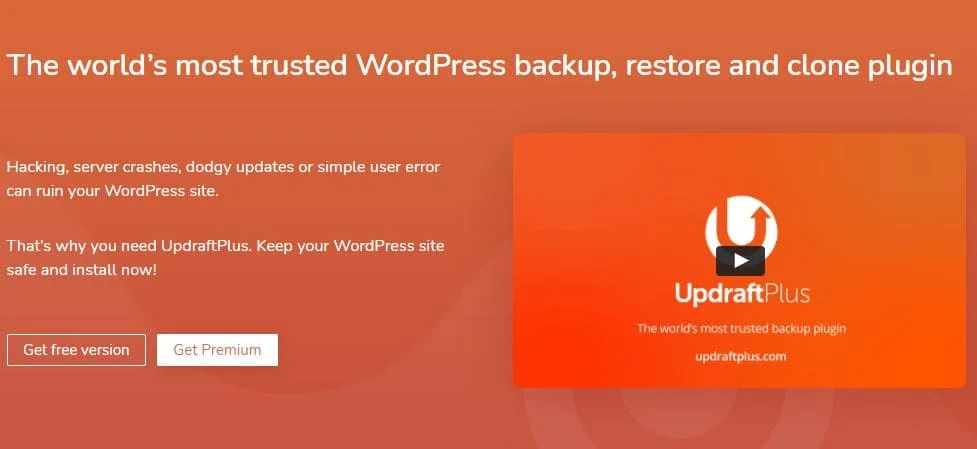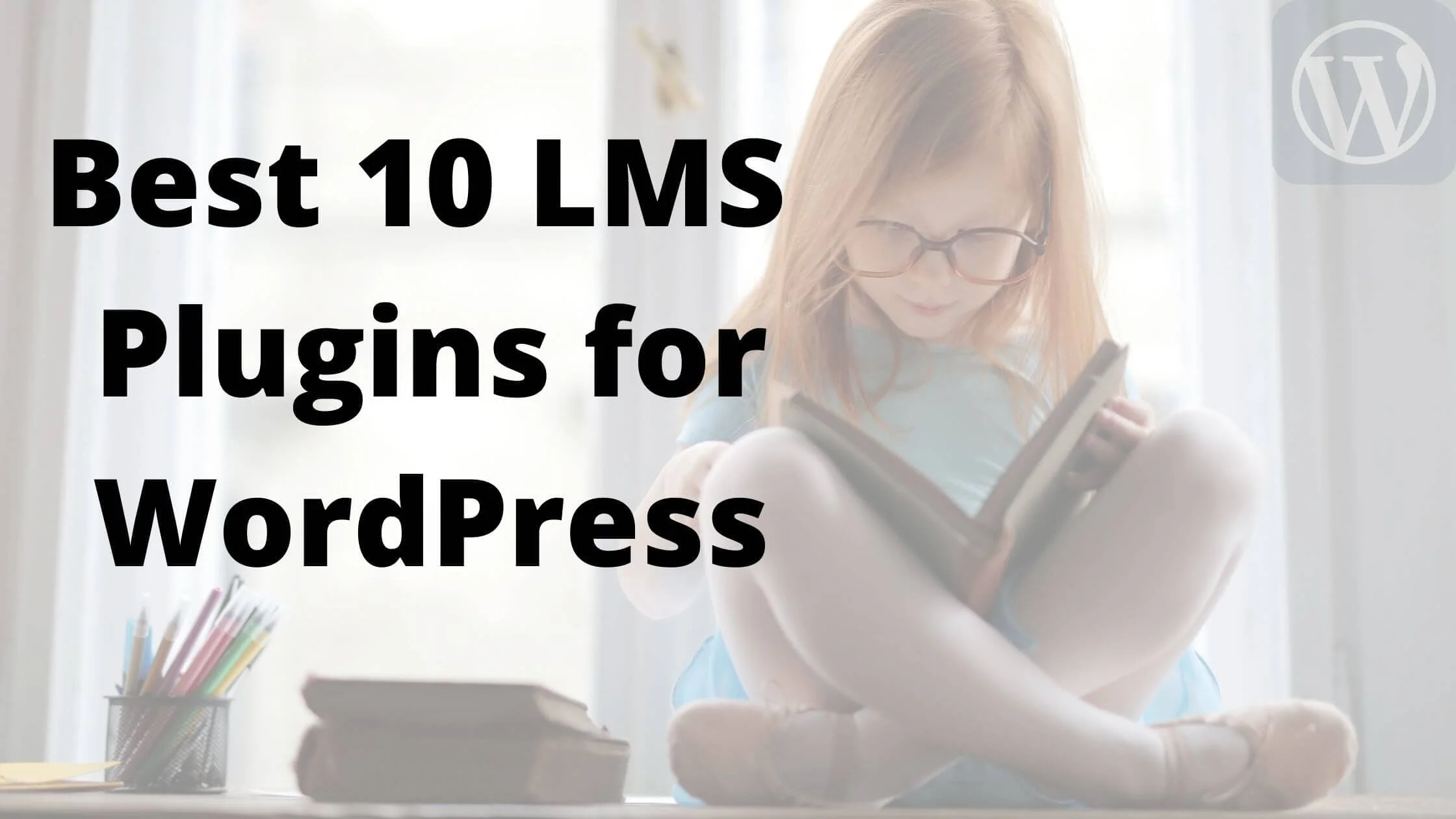For WordPress website owner’s data security is their topmost priority. The best way to keep your data secure is to backup your data. You can do it easily with a
good backup plugin for WordPress such as UpdraftPlus.
Why should you need a Backup plugin?
Your website anytime can be a victim of user errors, vicious attacks, crashes, or malware.
Now, what should you do? Start the website from zero again losing all your hard work?
If you don’t want that then you should install a good backup plugin that will help you to restore your website and run it ASAP.
What is UpdraftPlus?
Later they launched their own cloud storage, UpdraftPlus Vault.
What UpdraftPlus do?
This plugin helps you to -
Backup WordPress website to a remote cloud location
Schedule automatic backup
Restore the backup in a clean WordPress installation
Features
- Multi-site compatible.
- Support both manual and automated or scheduled backup.
- Backs up files and databases on separate schedules.
- Automatically backs up when plugins or dashboard themes update.
- It is simple, flexible, and secure.
- Central place to store, manage and disconnect backups
- Lots of remote storage options are available.
- Database backups can be encrypted for security
- Encrypted transport to cloud storage
- Incremental backups
- Encrypted transport to cloud storage
- Easy to Clone and Migrate Your WordPress Site
- Easy to restore and recover your WordPress site.
- Allow lock system. it keeps UpdraftPlus password protected and allows only authorized users to access.
- UpdraftVault storage
- Powerful reporting and monitoring system
- Personal support.
- Pre update backup, it takes before any plugin takes update.
- Backup non-WordPress files and databases
Updraft Premium allows you to restore backups from other plugins.
Price
UpdraftPlus offers 4 premium plans
Personal: $70/year
This plan includes 2 licenses, 1 UpdraftClone token, and 1GB UpdraftVault quota.
Business: $95/year
This plan includes 10 licenses, 2 UpdraftClone tokens, and 1GB UpdraftVault quota.
Agency: $145/year
This plan includes 35 licenses, 5 UpdraftClone tokens, and 1GB UpdraftVault quota.
Enterprise: $245/year
unlimited licenses, 10 UpdraftClone tokens, and 1GB UpdraftVault quota.
Their all-premium plans come with
- All add-ons
- 1 year of support
- 1 year of free updates
- If you need to use any specific add-on only then you can purchase it separately without subscribing to any premium plan.
Support
UpdraftPlus provides elaborate documentation on the guide to install the plugin, customer support forum, FAQ, etc.
The UpdraftPlus team maintains two forums: A wordPress forum for users of the free plugin and a customer support forum for premium customers.
A free user also can purchase a support package to get customized assistance.
How to install UpdraftPlus Plugin for free?
- Install and setting up UpdraftPlus free plugin is a very simple and easy process. You can do this by following our step-by-step guide.
- Log in to your WordPress site. From the dashboard go to the Plugins section.
- Go to add new and search for UpdraftPlus.
- Install and activate.
- Go to under settings tab of UpdraftPlus
- Set Files Backup Schedule and Database Backup Schedule as per your convenience.
- Choose your preferred backup storage location.
- Choose the files you want to include in the backup, check them and click save changes. And you are done.
Now let’s see how to install and set up UpdraftPlus Premium Plugin
- Visit UpdraftPlus official website and click the Get Premium button.
- After clicking on this button, you will be asked to choose a plan you want to subscribe to. Plans are discussed in the Pricing section.
- Choose your plan and click buy now.
- Enter billing details and payment details such as credit card, debit card, or PayPal, etc., and click on the place order button.
- After purchasing a zip file of the UpdraftPlus Premium plugin will be downloaded to your computer.
- Now Log in to your WordPress website, from the dashboard go to the plugins installer, upload that file, install, and activate it.
- Enter your UpdraftPlus.com emails and password under the Premium or Extensions tab and tap on the Connect button.
- Claim add-on on this site.
- The last step is setup. For this go to UpdraftPlus settings page and finish it.
Comparison of UpdraftPlus free and UpdraftPremium
UpdraftPlus free version is fully functional but the Premium version has some awesome features such as:
- Advanced reporting features
- Automatic backup when updating WP/plugins/themes
- Send backups to multiple remote destinations
- Database encryption
- Restore backups from other plugins
- Fix ackup time
- Network/Multisite support
- Lock settings access etc.
Our recommendation
We already discussed the features of free and premium versions of UpdraftPlus. And we like this plugin for mainly few reasons-
- It is super easy to use.
- It is trusted and downloaded by millions of WordPress users
- Its comprehensive
- t fits all types of budget
If you are just starting your blogging journey then we will recommend you to start with the free version of UpdraftPlus and when you need more features you can go for a premium version.
 Get Listed
Get Listed