Starting Price
$10.00 per month
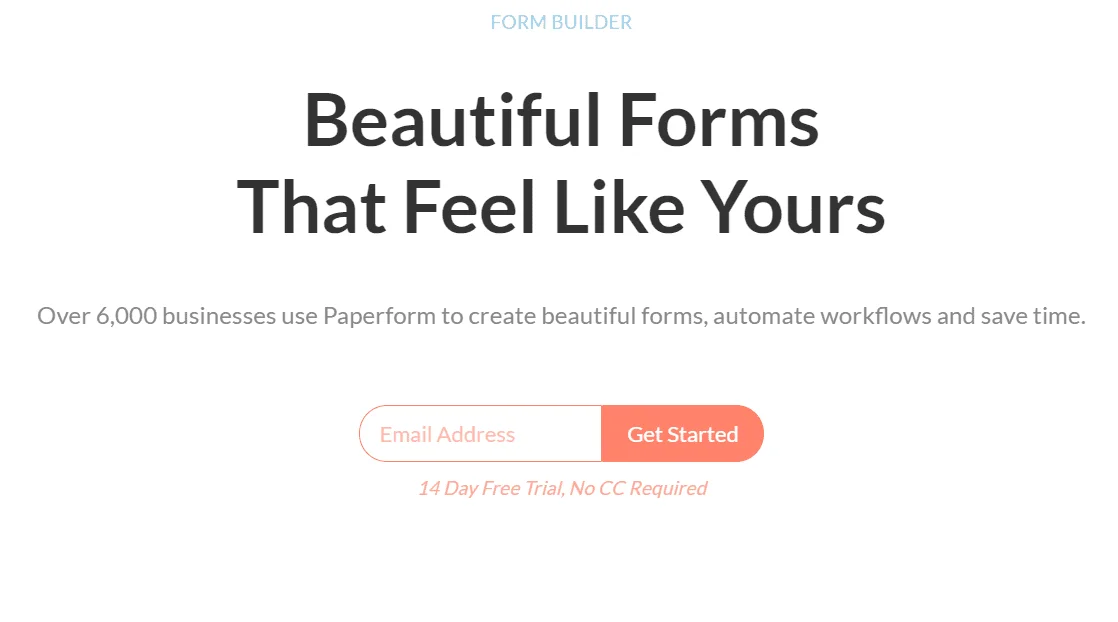
If you are ready to take the first step in the online world or just trying out digital marketing for your well-established business, your first concern must be to connect to your audience the right way through different kinds of forms for subscriptions, surveys, payments or just feedback.
In that case, what you must be looking for is a best form-builder that creates easy yet intuitive, different yet informational forms that attract customers rather than drive them away.
Amongst the myriad of form-building services available in the market like Typeforms, JotForm, Cognito Forms, etc Paperform created hype mainly for two reasons: its versatile form-building tool and its over-the-top prices. But are the services really that great to make you look over your budget? Keep reading to find out.
Paperform was launched in 2016, and since then it has made building and embedding forms as easy as creating a doc file, with beautiful templates, numerous text styles, fonts, colors, options to insert images, etc.
Once you are satisfied you can either embed it on your website or the best part: each form has a unique URL that allows you to share just the form even without your site. Paperform also offers more than 750 different services via its Zapier integration which makes your job much easier.
Let’s walk you through its distinct features in the coming sections.
After signing it to Paperform using your email id, you will land on your Dashboard. Click on the ‘Create New button’ on the top right corner to start building a form from scratch or just use any of the ready-made templates. Next, Add texts and questions, configure question type (email, phone number, text, multiple choice etc.), images, and payment options, if needed, and save your form.
You can customize pretty much every element of your form. Starting from Themes, Typography, UI elements, Translations, Pages and sections, and Conditional Logic (more about it later!) to the Submission success message page, your user will get a personalized experience.
Once you are happy with the look and feel of your form you need to work a little on the submissions by setting up a custom email to be sent after a submission, set up the needed integrations (Details coming up!!!) directly or via Zapier or Integromat and even export all submissions into a CSV file or individually into PDF or Word formats.
This, clearly is the most crucial part where you are putting your first form to the test. Paperform offers you two options for the same as we hinted above: First, get a shareable URL under the ‘Share’ menu on the form editor and share it on social media and other platforms; Second, Embed the form on your official website in your chosen kind of embedding (inline, full screen or popup button) with a code snippet.
And voila…!!! Consider yourself an expert even without knowing a word of coding and keep building powerful forms with Paperform.
Paperforms has got more than 130 fully customizable and responsive form templates which are much advanced and unique in designs and themes as weighed against the ones in JotForm or Typeform. Whatever be your need- Lead Capture forms, Landing forms, surveys & Quizzes, payment forms, intake forms for client onboarding or application forms- Paperforms has got it for you.
This is a feature you get to see in most form-builders but Paperforms takes it up a notch by calling it the ‘Question visibility logic’ feature. This lets you control your customer’s experience based on how they answer the forms and asks only relevant questions. You can set up your own logic rules to control when questions, pages, sections and success pages should be displayed to your submitters or even display a custom error message and prevent submissions
Paperform is not only a form builder but also presents to you a detailed summary of its submissions which can also be exported or printed as CSV, PDF or Word file. Paperform also lets you integrate with 3rd-party analytics scripts like Facebook Pixel, Google Analytics, etc.
Paperform makes your workflow fully automated with its 2000+ in-app and Zapier and Integromat Integrations for tasks like accounting, payment, analytics, CRM, customer support and many more. You can connect your forms to apps like Asana, Google Sheets, ConvertKit etc to streamline actions automatically when a form is submitted. However, only the first actions per month are free with any subscription plan following which you will be charged with $10 per 100 actions.
One of the features you might be interested in is to create payment forms for your business. Taking a step further from what other form-builders offer, Paperform lets you offer subscription packages to customers through your forms. Payments can be accepted via a wide variety of supported Gateways including Stripe, PayPal, BrainTree and Square.
Paperform follows the industry's best security standards by securing the form submissions TLS 1.2 SSL from the submitters' browser to their servers located in the USA and hosted by AWS. They also have Employee Access Restriction ensuring that only you have access to your data. Paperform also has GDPR compliance and 2FA for an extra layer of data protection.
As we said Paperform’s high-class services do not come for free, unlike JotForm and Cognito forms which have basic free plans. All the plans below come with a 14-day free trial but no money-back guarantee on cancellation: In this case you can make use of our exclusive Paperform promo codes and get the discounted price.
Essentials ($12.50/month)
Pro ($32.50/month)
Agency ($82.50+/month)
All of the above plans except Essentials, offer an Unlimited number of forms, form views and submissions and remove Paperform watermark from the forms, whereas Essentials is limited to 10,000 form views and 1000 submissions per month.
Another reason you might consider to upgrade to Pro or Agency plans is Upload storage and Maximum file size allowed, since the Essentials plan provides only a maximum 10MB/file and storage for 6 months, while the Pro and Agency plans allow files of max. 1GB/file and 5GB/file respectively and storage for 18 months.
| Essentials | Pro | Agency | |||||||
|---|---|---|---|---|---|---|---|---|---|
| $24.00 per month | $49.00 per month | $99.00 per month | |||||||
|
|
| |||||||
| Get Started | |||||||||