Starting Price
$11.99 price/per month
 Get Listed
Get Listed
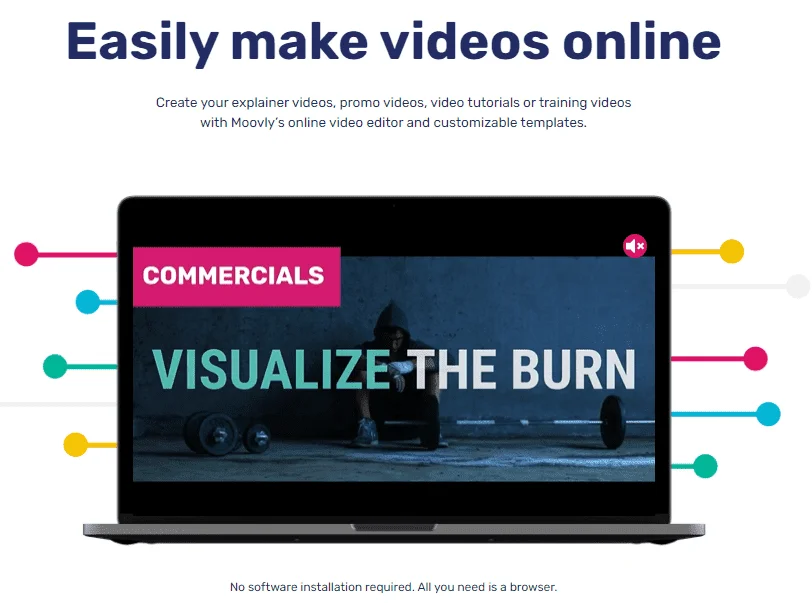
Making a video is one of the hectic things which anyone does. It needs specification and knowledge about doing it. It often demands knowledge about the software to make a video.
However, nowadays, we have specially created software that can create your video in a matter of seconds, saving your time and efforts while also producing amazing videos.
Here we present to you one of the finest Video Makers, "Moovly," an online video creation and editing tool. It includes video editing tools, free images and soundtracks to use in your films, collaborative sharing capabilities, and, of course, no downloads.
Moovly is an tool that makes it simple for you to make videos in any style that you want without needing to be a pro: animated videos, whiteboard videos, footage-based material, or any combination of video content you can think of. You can use Moovly if you know how to use programs like PowerPoint.
Its drag-and-drop interface which lets you combine media from the large collection with the content you've submitted (pictures, sounds, videos). You can animate, synchronise, and time all of your items in a user-friendly timeline.You can even export your video in any video format for use on the internet, social media, a projector, television, smartphone, or tablet.
It also has over a million royalty-free media assets, such as stock pictures, drawings, motion graphics, stock films, sounds, and music, that you can use to make your videos. These video editors may utilise the system to download and distribute videos to YouTube, Vimeo, and Moovly's Gallery, among other sites.
Steps for you
If you are creating a video on Moovly, follow these three steps. Hence, you will create a unique and outstanding video from scratch.
Step 1. You may start from scratch or utilise a video template:
Moovly provides a plethora of professional-looking themes to select from. Alternatively, you may start from the ground up using your materials.
Step 2.Animate, drag, and drop:
You can enjoy browsing through the vast library of free pictures, video clips, and music. you just need to drag and drop to create animation.It's easy to use and quick..
Step 3.Export and distribute your video:
After you've finished your video, you may download it, and for downloading, you need the premium subscription. After that, you can post it on YouTube or upload it to the public Moovly Gallery.
The media assets that Moovly has onboard provide a significant amount of extra value. The numerous tools are available to aid in creating cartoons, whiteboard films, and even highly professional-looking advertisements. Various components of your trademark may also be displayed with ease.
This feature has over 500,000 royalty-free audio and visual components that have been classified as digital assets by the company. These libraries make it simple to combine some of your branding and movies while also allowing you to add your own visual and audio components. The program allows users to customize digital assets efficiently.
Moovly has created a stunning template for creating skyscraper advertising and banner ads so that any business may produce a professional ad banner in a short amount of time. To obtain amazing animations, you don't need to employ a graphic design or marketing agency.
This software is ideal for creating or importing infographics since they may be animated and highly bold. Users can get interested and captivated by the application over time because of pop-up effects, no server clicking, and other features.
Moovly is still one of the most acceptable ways to improve any PowerPoint presentation. It is possible to create an interactive presentation using the program that has all the characteristics of a standard PowerPoint presentation but has been enhanced to new heights. Any presentation can be made considerably more exciting and appealing using Moovly.
This application is ideal for delivering E cards and including multimedia components. It may also be used to distribute information via Facebook, YouTube, and other social media platforms. The ecard support is excellent, and you can send some lovely sentiments with these cards that are uniquely yours.
Customers can also contact Moovly by email or live chat at any time.
With its free plan, the three educational, and three subscription-based premium options, Moovly is certainly a cost-effective method to create your videos:
Free: 20 personal uploads,1 million free stock assist, creating videos with Moovly.
Pro ($20.00/month) HD 1080p quality, Unlimited video length and personal uploads , you can have 25 downloads or exports per month and You can share projects with other users and Create video templates.
Max ($49.92/month) 50 downloads or exports per month,Screen and webcam recording, Automated audio to subtitle conversion option, Automated translation of videos, color removal and you can text to speech.
Enterprise(you have to contact the Moovly customer service for the pricing) User management back office options, Custom group libraries, you can have multiple accounts in one group with the white-labeling options.
Edu Free- ($0/month) 3 min video length, you can have 5 downloads or exports per month
Pay as you go -($20.00/month) 25 downloads or exports per month, with HD 720p quality, you can share projects with other users and Create video templates options.
Subscription -(20.75/month) 50 downloads or exports per month, Screen and webcam recording Custom fonts and colors options, Text-to-Speech, Color removal, you can Automated audio to subtitle conversion.
| Free | Pay as you go | Subscription | |||||||
|---|---|---|---|---|---|---|---|---|---|
| $0.00/month | $20.00/month | $49.92/month | |||||||
|
|
| |||||||
| Get Started | |||||||||
| Free | Edu Free | Pay as you go | Subscription | ||||||
|---|---|---|---|---|---|---|---|---|---|
| $0.00/month | $0.00/month | $20.00/month | $20.75/month | ||||||
|
|
|
| ||||||
| Get Started | |||||||||
Moovly is a web-based video editor and maker that is completely safe to use, and their website is encrypted using HTTPS.
You are free to use Moovly for as long as you like. However, the trial edition has certain limits, such as watermarking on your films, a limited video length of 2 minutes, and a limit of 20 personal uploads.
Starting Price
$11.99 price/per month
Starting Price
$6.00 price/per month
Starting Price
$12.25 price/per month
Starting Price
₹899.00 price/per month
Starting Price
₹4000.00 price/per year
Starting Price
$15.00 price/per month