Starting Price
₹459.00 price/per month
 Get Listed
Get Listed
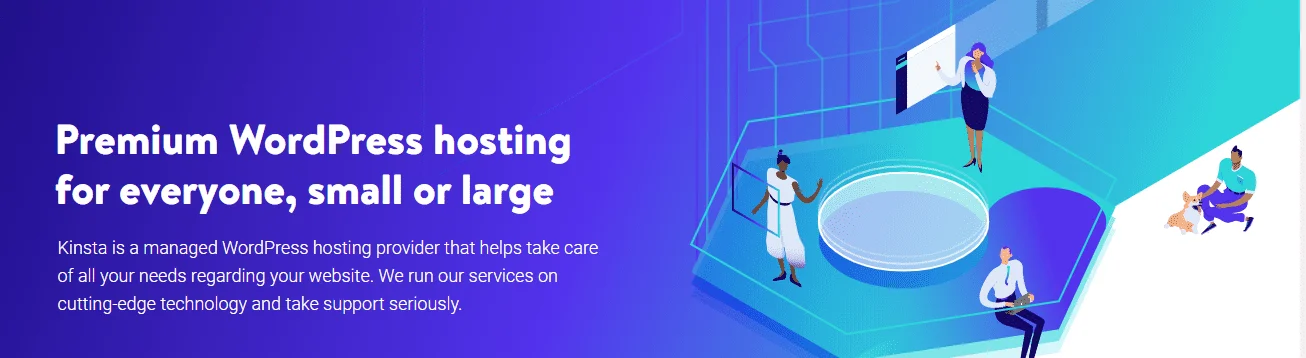
Kinsta has made a name for itself in the WordPress hosting world, known for its high-security service and top-notch performance. While it caters to more than just WordPress websites, this review will focus on why it’s a solid option for WordPress users specifically—and whether it’s worth your investment.
In this review, we’ll break down Kinsta’s best features, pricing, pros and cons, and what real customers have to say. By the end, you’ll have a clear idea if Kinsta is the right fit for you.
Kinsta is a cloud hosting company that focuses on providing managed WordPress hosting solutions. But what does that actually mean?
As a "WordPress host," Kinsta is designed specifically for WordPress sites, with an infrastructure built to optimize their performance. It’s tailored for seamless WordPress integration, so you don’t have to worry about tweaking settings or handling complicated setups.
"Managed" hosting means Kinsta takes care of all the behind-the-scenes server maintenance for you. So, instead of worrying about updates, backups, or technical issues, you can focus on running your website, creating content, and growing your business.
While many hosting companies claim to offer "managed" services, Kinsta truly delivers. They handle everything, so you don’t have to lift a finger when it comes to server management.
Kinsta is laser-focused on delivering top-tier performance without the extras that other hosts often include. You won’t find a built-in website builder, SEO tools, or even domain registration with Kinsta.
But don’t let that fool you into thinking the platform is lacking—it's intentionally streamlined to focus on what matters most: speed, security, and reliability.
When Kinsta says “managed WordPress hosting,” it truly means it. From the moment you sign up, Kinsta handles your WordPress installation for you.
The dashboard allows you to manage multiple sites, adjust settings, and activate or deactivate plugins with ease.
Security is also a top priority, with firewalls, DDoS protection, and daily backups to ensure your site is always protected.
Kinsta even includes edge and mobile caching, so your site’s content is duplicated across over 260 data centers globally.
Mobile caching also boosts performance on smartphones.
Kinsta provides several tools to monitor your site’s performance. With application performance monitoring (APM) and New Relic monitoring (NRM), you can track detailed information about how your site is performing right from your dashboard.
APM gives insight into PHP processes, while NRM adds custom JavaScript to measure front-end performance. You also get access to advanced usage analytics that can help identify areas where your site may need improvements.
For those who want to push performance even further, Kinsta offers premium add-ons like Redis for speeding up database reads and NGINX to optimize site loading times.
If you need extra backup security, you can pay for external backups via Amazon or Google cloud storage. These add-ons aren’t necessary for everyone, but if you’re running a large site or want to fine-tune performance, they offer valuable enhancements.
While Kinsta is known for its managed WordPress hosting, they also provide specialized application and database hosting.
For apps, you get scalable resources and unlimited concurrent builds. For databases, Kinsta supports MySQL, PostgreSQL, and other popular options.
Kinsta is designed to make managing your website as simple as possible. From setup to everyday use, everything runs smoothly.
However, one downside is that Kinsta doesn’t offer domain name registration, which can be a minor hassle when pointing your domain to their servers.
Even though it offers full DNS services, not having domain registration feels like an odd omission for such a user-friendly platform. Still, once you’re set up, the experience is straightforward and seamless.
Let’s get to know its pricing plans.
Starter: $30/month, billed annually
The Starter plan is ideal for personal websites or small businesses running one WordPress site. It includes 1 WordPress install, 10 GB of disk space, and up to 35,000 monthly visits.
You also get free CDN with a 50 GB limit and a free SSL certificate. Daily backups, automatic scaling, and access to 24/7 expert support.
Pro: $59/month, billed annually
The Pro plan allows for 2 WordPress installs and supports up to 70,000 monthly visits. It offers 20 GB of disk space and the same high-performance CDN with a 250 GB limit, as well as free SSL certificates and daily backups.
This plan is perfect for freelancers or small businesses managing multiple websites.
Starting at: $284/month, billed annually
The Agency program is designed for agencies managing a portfolio of sites. It offers 20 WordPress installs, 50 GB of disk space, and supports up to 400,000 monthly visits.
This plan includes everything from daily backups to premium support, with the ability to scale as your client base grows. You also get white-label reporting and powerful multi-user collaboration tools.
| Plan Name | OS | Space | Bandwidth | Panel | No. of Sites | Price | |||
|---|---|---|---|---|---|---|---|---|---|
| Single-site | Linux | 10 GB | 35,000 visits | Custom | 1 | $35/month | |||
| Multiple-site | Linux | 20 GB | 70,000 visits | Custom | 2 | $70/month | |||
| WP 5 | Linux | 30 GB | 125,000 visits | Custom | 5 | $115/month | |||
| WP 10 | Linux | 40 GB | 315,000 visits | Custom | 10 | $225/month | |||
| WP 20 | Linux | 50 GB | 500,000 visits | Custom | 20 | $340/month | |||
| Visit KINSTA WordPress Hosting (Discount Link) | |||||||||
| Plan Name | OS | Space | CPU | RAM | Price | ||||
|---|---|---|---|---|---|---|---|---|---|
| Application Hosting - Hobby Tier | Linux | 10 GB | 0.3 | 0.3 GB | $8/month | ||||
| Application Hosting - Standard | Linux | 10 GB | 0.5 | 1 GB | $13/month | ||||
| Visit KINSTA Cloud Hosting (Discount Link) | |||||||||
Yes, Kinsta is definitely a solid choice. It provides fast and reliable managed WordPress hosting, all powered by Google Cloud, which means you’re getting top-tier performance. Users rave about its speed, dependability, and excellent customer support, which has made Kinsta one of the fastest-growing WordPress hosting companies in recent years.
Kinsta might seem expensive compared to other hosting providers because it's not your typical shared hosting. Unlike shared hosting, where multiple sites use the same server resources, Kinsta offers dedicated resources on the Google Cloud Platform. Kinsta is considered expensive due to several limitations in its plans. While offering only 10GB of storage on its lowest plan, it uses slower network SSDs and caps monthly visits at much lower numbers compared to competitors. Additionally, they limit PHP workers, which can quickly increase costs as your site scales. On top of that, Kinsta provides fewer CPU cores and RAM, making it pricier for users with higher performance needs. These factors contribute to its higher pricing despite offering robust features.
Over 120,000 users, including Fortune 500 companies, agencies, and high-traffic eCommerce stores, rely on Kinsta for hosting their WordPress sites, applications, and databases. These users choose Kinsta for its speed, security, and time-saving benefits.
Kinsta is highly secure thanks to its free Cloudflare integration, which automatically protects all sites with a web application firewall (WAF) and DDoS protection. This setup ensures your site is safeguarded from attacks without needing to configure anything manually. Plus, custom firewall rules are in place to further enhance security.
Phil Tinsley
OUTSTANDING
Good Customer support
03 Feb 2019
I moved from a budget hosting service due to performance issues on my e-commerce website. I chose Kinsta as my new host because they had very good reviews, especially for customer support. The advice and support they’ve offered me whilst I develop my site have been fantastic. I’m now in a position to launch my first online business and know that help is literally a click away.
Reply as brand