Starting Price
$6.67 price/per month
 Get Listed
Get Listed

Mudhook Media Inc., a Highwinds Network Group company, launched IPVanish for the first time in 2012. The VPN service began with 32 servers and a client for Windows-based computers. Software support was later increased to include macOS, iOS, Android VPN, and Fire TV.
IPVanish manages confidential client data across 1,600+ servers in 75+ countries, with over 40,000 IPs to choose from.
It's worth noting that the servers aren't equally distributed; while the United States and Europe have plenty of options, South America and Africa only have a few. China and Russia aren't on the list at all. It is the world's fastest (and fastest-growing) VPN service and is also known as the best VPN Software & Apps.
IPVanish has a good server network and is a flexible private network that intends to expand as a service.
The VPN service allows for up to ten simultaneous connections, which is more than the industry average. According to the company's website, all you have to do to get full security, bypass geo-restrictions, and prevent hacking attempts is to download IPVanish.
IPVanish owns its entire server infrastructure, rather than purchasing it from data centers. Full control over servers increases the reliability of the infrastructure and service in protecting customer data
When you can get the same internet speeds with and without your VPN, you know you've found a good VPN service. The IPVanish speed test yielded favorable results, placing the company among the fastest VPN services available. Even though you tried to disguise your location using an external server, your browsing and downloading operations were unaffected.
IPVanish has a favorable view toward torrenting. Even better, it appears to promote it! You have unrestricted P2P traffic at your disposal, and all server sites are equipped to handle it. Another example of IPVanish's helpful torrent policy is the SOCKS5 proxy server, which is easy to set up with a few mouse clicks.
This is probably the best deal you would have ever seen for simultaneous connections so far. Much larger VPN providers, such as Pure VPN, limit you to five. IPVanish more than doubles that. This way, you can connect all of your devices and browse freely even though you're using public Wi-Fi.
This service accepts IKEv2, L2TP, and SSTP/PPTP protocols in addition to the standard Open VPN TCP/UDP connection. This way, you will configure IPVanish securely for Kodi, Amazon Fire Stick, Android TV, and other devices. Although some of the protocols are somewhat outdated, some activities may necessitate a different type of connection, and it is always useful to have them on hand.
The Windows app was easy to download and install. I was able to browse anonymously in two minutes and a few mouse clicks. The app appears to be really nice, as evidenced by the screenshots above. Even for inexperienced users, the menus are self-explanatory, and I noticed no errors or glitches while launching various options.di
Deep packet inspection is used by some countries to block unwanted traffic. Because of such censorship, VPN providers devise sophisticated methods to circumvent the limitations. In the IPVanish Windows 10 app, this alternative is called Obfuscate, and in the Android, macOS, and TV devices, it is called Scramble.
IPVanish has value distinctive characteristics and technology. It demonstrates a company's desire to succeed and add value to the product. One such feature is the IPVanish app's Diagnostics tab. The IPVanish app is stylish and uncluttered, but it is very functional and simple to use. It gives real-time updates on your server's status, logs potential errors, and keeps track of your preferred sites. It may appear to be a minor detail, but minor details can also make a significant difference.
IP Vanish VPN software and VPN apps provide a comprehensive suite of privacy tools with a focus on consistency and simplicity. You can stop risking your safety for the sake of convenience. But before deciding on IPVanish, consider downloading free VPN apps to ensure they are compatible with your devices. To connect to a VPN server, you must first subscribe to the service.
Given the number of apps and features available, IPVanish is fairly priced and is quite pocket-friendly.
There are three subscription plans available: weekly, quarterly, and annual. Each of the three options is paid in advance and includes the same features. There is also a 30-day money-back guarantee, but there is no free trial period.
| Monthly Plan | Yearly Plan | ||||||||
|---|---|---|---|---|---|---|---|---|---|
| $3.19/month | $2.40/month | ||||||||
|
| ||||||||
| Get Started | |||||||||
| Monthly Plan | Yearly Plan | ||||||||
|---|---|---|---|---|---|---|---|---|---|
| $3.51/month | $2.67/month | ||||||||
|
| ||||||||
| Get Started | |||||||||
IPVanish works with the majority of Windows, Apple, Google, and Amazon operating systems and devices. Windows versions 8.1 and 10 MacOS 10.11 and up IOS 11.0 and up Android: 5.0 and up to the most recent stable non-alpha/beta release Linux: Distributions based on Debian or RedHat Router Firmware includes DD-WRT v2 and v3, Tomato, Asus-WRT, and Merlin.

7 Best & Cheap VPN's for India
How to Play PUBG With VPN After Ban In India in Mobile & Laptop
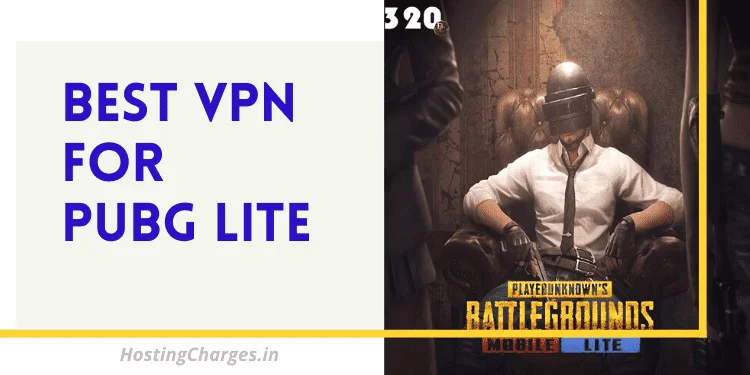
Best VPN for PUBG Mobile & Lite in India