Starting Price
$29.00 price/per month
 Get Listed
Get Listed
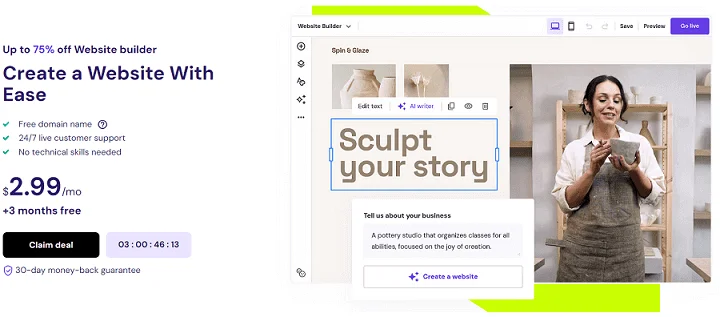
Having tested various website-building tools, I was excited when Hostinger unveiled its Business AI Website Builder, which promised a fusion of AI-powered automation for advanced customization. Being one of the most affordable and efficient hosting solution providers, I decided to give it a shot and check whether it lived up to the hype. So, here comes my in-depth review of features, benefits, flaws, and more.
The Hostinger Business AI Website Builder is an AI-powered platform designed to simplify website creation. Unlike traditional builders, this tool automates much of the design and content creation process, allowing users to create professional websites in minutes.
Let's dive into the core features I tested:
Hostinger's AI tools asked me a few basic questions about my website's purpose, industry, and style preferences. Within moments, it generated a visually appealing, responsive design tailored to my inputs.
The most striking feature was the AI content generation. I tried out this feature by allowing the AI to create content for the homepage of a hypothetical eCommerce website. Suggestions were SEO-friendly, but I had to refine the tone according to my brand voice.
To test this, I created an online mock store. Here's what I found:
The builder does provide in-built marketing tools such as
Hostinger didn’t disappoint in this area. Free SSL certificates, WHOIS protection, and Cloudflare integration are standard across plans, and the global data centers ensured my test site loaded quickly from multiple locations.
Hostinger's AI Website Builder is one of the most competitively priced on the market, especially when taken on more long-term plans. From as low as $2.95 a month on a 48-month plan, you can unlock a comprehensive feature set that includes, but not limited to:
The price varies depending on the terms of the plan you choose. Here's a breakdown:
| Starter Website Builder | Premium Website Builder | Business Website Builder | |||||||
|---|---|---|---|---|---|---|---|---|---|
| ₹69/month | ₹129/month | ₹ 229/month | |||||||
Top Features AI Tools eCommerce | Top features AI tools eCommerce | Top Features AI Tools eCommerce | |||||||
| Get Started | |||||||||
Plans start at US$2.95/month, with more features available in higher tiers.
Yes, Hostinger offers free migration services.
The AI suggests keywords, generates meta descriptions, and provides content optimization tips to improve rankings.
Edward
OUTSTANDING
Super fast and easy to use
22 Oct 2020
It is incredible how easy it was to create a new website for our company. It was online in less than hour.
Reply as brand