Starting Price
$ 10.00 price/per month
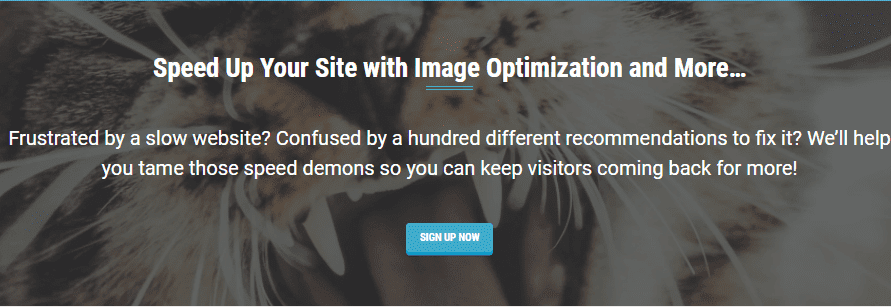
| Standard | Growth | Infinite | |||||||
|---|---|---|---|---|---|---|---|---|---|
| $8.00/month | $16.00/month | $32.00/month | |||||||
Unlimited CDA Images 1 Site Auto-Compress Auto-WebP Lazy Load Auto-Scale JS/CSS Optimize SWIS Performance US & EU CDN 50 GB Bandwidth | All Standard features:
| All Growth features:
| |||||||
| Get Started | |||||||||