Starting Price
$69.00 per year
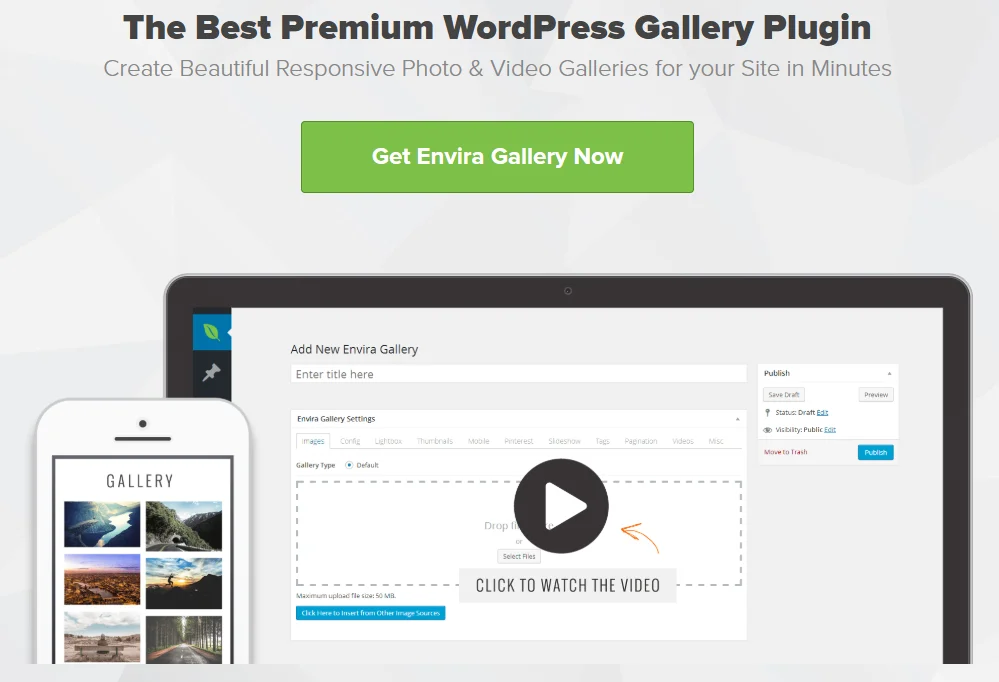
When it comes to some of the best WordPress gallery plugins, Envira Gallery is a popular name. It is designed for users of all levels, right from small businesses to bloggers and individuals who want an easy and powerful way to display the images and videos on the websites.
The core mission of Evira is to provide a user-friendly and affordable solution for creating galleries that are responsive and visually appealing without any need for coding knowledge. It has been downloaded over 2.5 million times since its launch in 2014.
So, should you give this WordPress gallery plugin a try? Here is a detailed Envira Gallery review for you to validate your decision.
Getting started with Envira Gallery is an easy and straightforward process that is similar to installing any other WordPress plugin.
Both the free (lite) version and the premium versions are available to the users. The free plugin version of Gallery by Envira can be directly downloaded from the repository of WordPress with the search term "Envira Gallery Team."
For the premium version, users have to purchase a plan from the official Envira Gallery website. Once the purchase is done, the zip file of the plugin will be available with a license key in the user's dashboard.
Then the plugin will get activated in the WordPress admin area, where users can set up the plugin either through default settings or customize the elements according to their needs.
There are ample key features given by Envira Gallery that are responsible for its widespread popularity. Here are some of its features.
You can add galleries to any page, post, or widget-ready area with shortcodes or the dedicated Envira Gallery block in the WordPress block editor.
For the users who want to create an online presence for photography, Envira Gallery very well integrates with various photography website builders, which makes it a versatile tool for showing visual content.
With this feature, visitors will view larger versions of images in a pop-up window so that they can focus on elements without any distractions.
There are various lightbox themes available from the Gallery Themes addon which can lighten up your favorite existing wordpress theme on the website.
The Envira Gallery is responsive and mobile-friendly by default, but the settings allow optimization of layouts, dimensions, and display of texts on multiple devices. For example, mobile light box settings give control over thumbnails, navigation arrows, and so much more.
To get an optimal performance and speed, especially in the image heavy galleries, users can consider pairing Envira Gallery with some effective WordPress image compression plugins.
When a plugin is image-specific, it is important for it to give protection from theft and Envira Gallery does it very carefully. The water marking addon adds watermarks (logos, text, etc.) to gallery images automatically with options for placement and margins.
There is a protection add-on that lets users disable right-clicking on images to prevent unauthorized downloading.
Also, users can use the password protection add-on to set passwords for galleries, which again restricts unauthorized access.
For photographers and articles, the Envira Gallery plugin gives tools to sell images online. There is a WooCommerce addon that allows seamless integration with WooCommerce, where users can link gallery images to the existing products or even create a new WordPress website with product listings from gallery images.
Further, for the user base who aims to drive conversions, Envira Gallery can be very effective with WordPress landing page plugins giving more visual engagement.
Whenever a user decides to make one of the plugins their go-to choice, they want a fantastic user experience.
For this, Envira Gallery is proud of their ease of use with the drag-and-drop gallery website builder, which simplifies the whole process of creating and arranging the images and video galleries.
The interface of the gallery editor is intentionally created to remember the familiar WordPress post/page editor, lowering the learning curve for even the new users.
Users can add a title and featured image and then continue with uploading the media files or pick existing ones from the WordPress media library.
At maximum, the Envira Gallery supports uploading of large files up to 512 MB, which can be in the form of images or videos.
Further, it also allows adding the images from other sources like Instagram or a website's featured images. There is also a "tools" submenu that has some helpful features like fixing the broken image URLs after the SSL installation or migrating the site and managing the cache.
Every user wants to customize products as per their needs. Envira Gallery has extensive options to customize the appearance and behavior of galleries so that it matches with the branding and style of users.
Right in the "Gallery" tab, users can have an easy arrangement of gallery items using drag and drop, filtering, and sorting on the basis of criteria like published date, caption, ALT text, and file name.
For the individual images, users can further customize the options to add captions, titles, and ALT text and also specify if the images should open in a new window on clicking or not.
In the "Configuration" tab, there is a selection of gallery layouts, including Automatic, Mason, Grid, Square, Blogroll, and BNB, which gives a range of styling possibilities. It is also possible to enable lazy loading to make the site speed faster.
Not only this, the configuration options also have options to set heights, margins, behavior of the last row, gallery description, titles, automatic cropping, and so much more.
With the Gallery Themes add-on, the customization options further expand with prebuilt templates if users want to do quick styling.
The platform displays versatile options that are best for marketing campaigns as it comes with landing page creators helping businesses drive more conversions.
There is no compromise from Envira Gallery in terms of support and documentation for both free and premium users. The online documentation gives a detailed reference bar for quick access to topics. Users can also find a blog section that offers step-by-step guides, general advice, best practices, and plugin recommendations.
However, premium users get the benefit of professional support with a ticketing system, getting a guaranteed response time within 24 hours on weekdays. And the users who have are not paid users; they can use the contact form for inquiries.
The plugin gives you a free version with some basic gallery creation capabilities.
Next are the premium plans, which give you a range of features and add-ons with different tiers on the basis of the number of websites and the functionalities included.
You can consider the basic plan as an entry-level option with some features like mobile optimization and right-click protection. When you go to higher-tier plans like the Plus, Pro, and Ultra, you unlock all the advanced features like watermarking, password protection, WooCommerce integration, etc., and also usage on multiple websites.
Here are the prices for all plans:
Envira Gallery offers a money-back guarantee for up to 14 days, meaning you get a 100% refund if you do not like the product in 14 days.
| Basic | Plus | Pro | Ultra | ||||||
|---|---|---|---|---|---|---|---|---|---|
| $39.50 per year | $69.50 per year | $99.50 per year | $199.50 per year | ||||||
|
|
|
| ||||||
| Get Started | |||||||||
Ragan
OUTSTANDING
SEO Friendly and Optimized for Speed
09 Dec 2024
It has excellent features which help to grow our business high . It gives SEO Friendly & High Speed Data which helps to perform best.
Reply as brand