Starting Price
$6.50 price/per month
 Get Listed
Get Listed
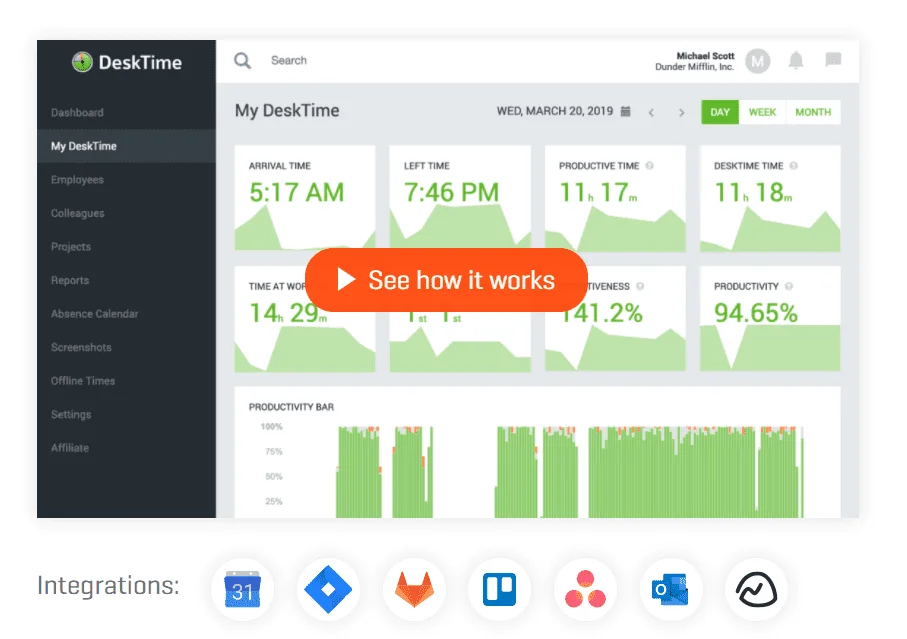
It is challenging to track down all the activities of the employees. No big or small organization can do it manually. DeskTime makes it easier for companies (big or small) to monitor all the activities of the employees. These Time tracking Software helps companies to analyse the productivity of each employee. With the help of DeskTime, companies can enhance business worth and reputation by keeping the best employees. Also, you can try third-party integration for additional features.
DeskTime is available for all the systems MAC, Windows, and Linux. You can also use it on your mobile phone. Here are the steps to log in DeskTime:
Step 1. Open the DeskTime
Step 2. Sign up and fill in all the required details.
Step 3. Select who will be using the tool. For instance - Whole Company
Step 4. Select the Domain - IT, Marketing, HR etc.
Step 5. Invite Team Members to track the time.
Step 6. Download DeskTime.
Step 7. Install and Sign In.
Step 8. Now, you can see the name of the employees and time tracking.
DeskTime has numerous advanced features to manage the employees’ activities. DeskTime allows you to track down the time, URL used by an employee and more. You can even integrate 6 third party software with DeskTime to monitor employee activities - offline and online.
Here are the few exceptional features offered by DeskTime:
Track down employees’ time spent on particular projects. It helps you and employees to analyse their productivity and efficiency to work on specific projects.
This helps companies to track down the time they are investing in different platforms. It provides detailed information about the link and apps they are using on their PC or MAC system.
This is an inbuilt feature of DeskTime. By using this feature, one can check how much work employees are doing in a particular shift. Moreover, you can schedule different shifts for your employees.
It helps you with billing and creating invoices for clients automatically. The invoices and bills can be sent directly to the clients without managing them manually.
You can integrate DeskTime with other software to manage the time and projects. Check out the list of such software:
DeskTime offers more than time tracking. Here are the few advantages of using DeskTime:
Lite | Pro | Premium | Enterprise | |
Price | Free | $95 | $124 | $190 |
Per-user Price | Free | $5.94 | $7.75 | $11.88 |
Automatic Time Tracking | ✓ | ✓ | ✓ | ✓ |
Mobile App | ✓ | ✓ | ✓ | ✓ |
App Tracking | ✓ | ✓ | ✓ | ✓ |
Productivity Collection | ✓ | ✓ | ✓ | |
Idle Time Tracking | ✓ | ✓ | ✓ | |
Invoicing | ✓ | ✓ | ||
Company Integrations | ✓ | ✓ | ||
Unlimited Projects | ✓ | |||
Custom API Functions | ✓ |
| Lite | Pro | Premium | Enterprise | ||||||
|---|---|---|---|---|---|---|---|---|---|
| 0.00/month | $4.58/month | $6.42/month | $12.83/month | ||||||
|
|
|
| ||||||
| Get Started | |||||||||