Starting Price
₹749.00 price/per month
 Get Listed
Get Listed
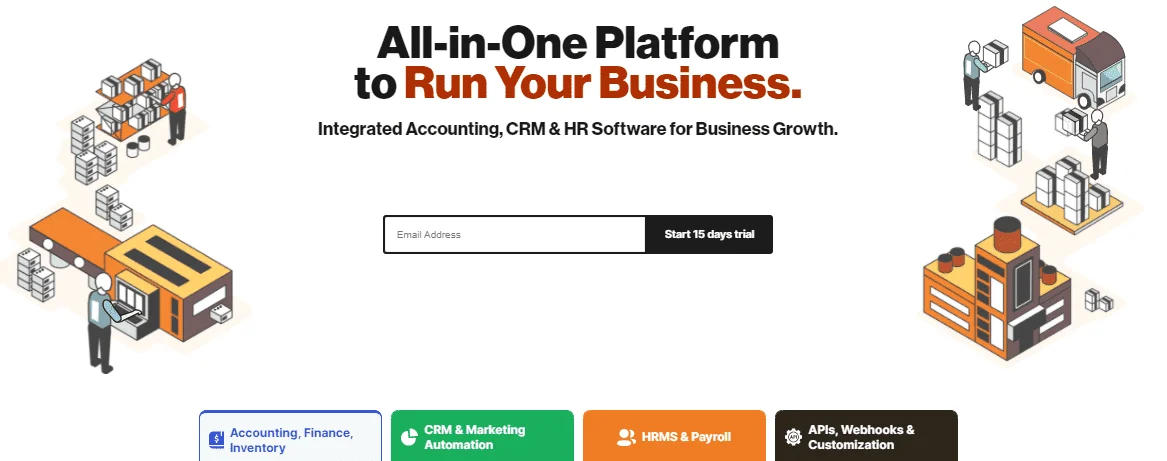
In this era, everyone wants to get software that can manage their business smoothly, by keeping their finance organized and can help in their business growth. People are fed up with keeping a diary to maintain the employees' records, manually entering employee data, and keeping the financial records.
As a result, they want a solution to avoid the mistakes made while creating invoices and payroll and the time lost by keeping notes in a diary or by bookkeeping about payroll.
In order to make the problem solve we are representing a software that has all in one solution, "Deskera," which can help you with every problem related to Payroll, Accounting, and CRM.
Now before we dig deep into it first, let us talk about what basically Deskera is.
Deskera is a business management software that assists various small-scale companies in increasing their income. Accounting, CRM, Payroll, and HR are just a few of the tools available. The sophisticated dashboard provided by the software allows you to track the overall status of your firm in real-time. Deskera's customized financial reports assist you in making better company decisions.
Furthermore, the software supports different currencies, allowing you the ability to do business globally. Enterprises may connect Deskera. The software includes a plethora of pre-configured invoice layouts, account-based charts, and tax codes. Along with it , Deskera is ideal for other critical administrative tasks like expenditure reporting, drop shipping, sales funnel development, quotation, and estimate administration, and so on.
Apart from all these features, it also has Deskera Book, an accounting management module that gathers financial data and generates reports such as ledgers, trial balance data, income statements, overall balance sheets, and quarterly financial reports, among others things.
And in addition to all this features, it has an Accounting system, a stand-alone financial management system that delivers fundamental financial reports such as income statements, cash flow statements, balance sheets, and many more types of reports that provide greater visibility into financial data.
When you try to log in with the Deskera system, you will already be the admin by default, and your name will have appeared in the user list. If you want to add more users to the systems, then try to follow the steps as stated below:
Step 1. First, try to click on the Setting icon, which is at the top right of the page of the Deskera system.
Step 2. Then on the right side of the page, there will be an option of the Add New Users; just try to click on that.
Step 3. After clicking it, you can now fill in all details on the page as mentioned below:
Step 4. After adding all the information, you can continue to create more users by clicking on the Add Users option.
Step 5. Once you have filled everything, you can just click on the Invite User button to add more users to it.
It allows you to manage your entire inventory from a single dashboard. It can help you with choosing, packaging, and shipping, as well as drop shipping!
Deskera accounting systems assist you in meeting regulatory requirements. Keeps track of all your company's data and takes into consideration all applicable regulations. It also reconciles your finances, which aids in the preparation of your tax returns. Deskera Books also ensures that there are no errors in tax reporting and that all compliance is up to date.
Deskera is quick and straightforward to set up. The quicker setup provides organizations with more efficient and productive time to focus on the business side of changes. It is also less costly than conventional corporate apps. It also facilitates deployment following your company's needs, lowering your overall cost and increasing your return on investment.
Deskera Books System provides a systematic and organized financial reporting solution that can assist your company in making better and wiser decisions by providing rapid access to data.
All your transactional journal entries, such as invoices or forex gains/losses, are automatically produced and linked to the appropriate general ledger account for accurate reporting.
You can use this systematic technique to import or build lists, segment customers, and pick or construct a template. Then you can just publish it and send it.
By doing this, you can increase your lead generation and keep your subscribers engaged. In addition, you can schedule conversion-focused email campaigns whenever you want.
Deskera CRM has both sales and financial features, making it simple to organize and track your sales. You just make a contract, and after the deal is completed, you simply produce an invoice and a payment in Deskera. There will be no toggling between applications or data entering in two apps.
Deskera enables you to capture invoices and payments while on the go. It can track income and expenses in real-time with a single click, as well as manage sales, employee expense claims, and attendance for your firm.
The Deskera integrated suite's brilliance resides in how the many modules connect, and you do not have to retain data in numerous locations. This program not only provides a cost-effective and straightforward solution but also helps to simplify your overall business. Deskera's integrated solution enables you to reduce operating expenses while increasing productivity.
Deskera plans and pricing are simple. It provides you enterprise-level features at small pricing. It has three plans for your business to get complete power control and customization that you are expecting. Apart from all this, you only need to pay the power users and to add employees and teammates features are free. It also provides 15 days trial free for you.
Startup- This Plan costs $29 per user per month if you buy a yearly subscription, whereas it costs around $35 per user per month if you buy a monthly subscription. This Plan is an ideal choice for your new business and includes all-in-one dashboard features for you and can run payroll for 15 employees and create 30 invoices $ bills. It also has features as email and chats support, and you can create your own sales pipelines.
Essential- This Plan costs $49 per user per month if you buy a yearly subscription, whereas it costs around $58 per user per month if you buy a monthly subscription. This Plan is an ideal choice for growing business and includes all-in-one dashboard features for you and can run payroll for 30 employees and can create unlimited invoices $ bills. It also has features as email and chats support, and you can create your own sales pipelines.
Professional - This Plan costs $99 per user per month if you buy a yearly subscription, whereas it costs around $119 per user per month if you buy a monthly subscription. This Plan is a perfect choice for the companies that need advanced features and custom reporting. It includes all-in-one dashboard features so you can run payroll for 100 employees and can create unlimited invoices $ bills. It also has features as email and chats support, and you can create your own sales pipelines. It also includes features like apply and approve leaves and expenses.
| Growth | Mid Market | Enterprise | |||||||
|---|---|---|---|---|---|---|---|---|---|
| ₹3000.00/month | ₹4000.00/month | Talk to Sales/month | |||||||
|
|
| |||||||
| Get Started | |||||||||
| Growth | Mid Market | Enterprise | |||||||
|---|---|---|---|---|---|---|---|---|---|
| ₹6000.00/month | ₹7000.00/month | Talk to Sales/month | |||||||
|
|
| |||||||
| Get Started | |||||||||
Rakhi Brar
OUTSTANDING
Great quality software
10 May 2022
Greatt quality software for not only accounting but inventory and CRM as well
Dhiraj Divan
OUTSTANDING
New Age Application
05 May 2022
Deskera is a new-age application that keeps up the pace with evolving technologies through regular updates
Avantika Ravel
OUTSTANDING
Excellent For All Services
04 May 2022
Whether it is journal entry automation, double-entry accounting, or maintaining general ledger Deskera is excellent with each of them
md murshid khan
POOR
Complicated App
24 Mar 2022
Too complicated app. Infact a person can record his/her business details on paper in better faster simpler and efficient mammaer. Every section is complicated
Manish Modi
OUTSTANDING
Perfect App for Small Business
03 Feb 2022
A perfect app for small businesses having many useful features. Using this app is easiest and efficient way to manage your business and track your expenses.
Mridul Sharma
POOR
Resolve the Bugs
02 Feb 2022
Guys first resolve the bugs, make a good platform and then launch it in a big way. This is all money wasted. The app doesn't start only
Namrata Barua
Average
Tried to install the app
02 Feb 2022
Tried to install the app...but saying unable to sync my number with email and contact number via OTP varification.
Ayushi Kumari
POOR
Correct the Technical Part of App
02 Feb 2022
Your money is going in drain. You have given front page add in Times of India. Its wastage. You should have corrected the technical part of app. Only writing big and not delivering is foolishness
Max Jong
Average
Bug at eLeave
14 Jan 2022
there's a bug at eLeave. the App can't open edited leave application & causing App close automatically. pls check..TQ
Vijay Sharma
POOR
Installation Problem
29 Oct 2021
Why you lounch product without testing I am very feasted signup I try 10time install uninstall problem not solve. Explain(1): first I installed signup using mail he ask for mobile number enter mobile and OTP [Unable to update user email/contact in tenant] (2) we signup using mobile number and he ask for email we enter email and otp [same error]
Anju Sharma
Average
Slow Server
08 Sep 2021
server too slow. many options are not missing. customer creations options to be given. contact import is not working. more improvement required.
Mann Rocio
OUTSTANDING
Supports Multi Currency Accounting
27 Aug 2021
This app has some great accounting features. For me the most important being it supports multi currency accounting. Now I can carry out foreign currency transactions seamlessly
Hamilton Wurster
OUTSTANDING
Sends automated Reminders
27 Aug 2021
I was always reluctant to personally connect with my customers for payment. Now the app has taken that stress away from me. It sends automated reminders for overdue payments ro my clients.
Tanner Reams
OUTSTANDING
Time saving App
24 Aug 2021
It's a time saving app for me. Plus complete riddance from all the hassles. I have plenty of time now to think about expanding my business.
Ana Vazquez
OUTSTANDING
Easy to navigate and run reports
09 Sep 2020
The way it is set up makes it easy to navigate and run reports. Not a better application out there that runs this smooth and keeps things simple.
Ashley Rubio
OUTSTANDING
Easy to Use the App
07 Sep 2020
I prefer to use this app , this is a tally in my pocket so that I can check my account from anywhere and at anytime. Very accurate and fine app. Easy to use. Good work team. Keep it up. You have made books easy to Handled by anyone.
Jordyn Woodard
OUTSTANDING
Easy to Use
06 Sep 2020
It's easy to use. I picked it up right away, and I'm not an accountant. The reports are great, and I wouldn't even think about using another tool.
Grant Knowles
OUTSTANDING
Helps to keep eye on accounting
06 Sep 2020
The app is awesome for stock maintenance and also keeping an eye on your financial statement. The dashboard is outstanding. i am always watching my business , especially inventory stocks and accounting
Landon Rosales
OUTSTANDING
Good App
01 Sep 2020
Its a good app . it lets u Create and send essential Bills and estimates, quickly. You can convert these to invoices with just a tap of a button.
Preston Bradford
OUTSTANDING
Well Organized Application
01 Sep 2020
This is the most well-organized Application and well-suited for every small, Mid and large enterprises. I'd say it's the most flexible ERP ever.
Savannah Alvarez
OUTSTANDING
Amazing App
31 Aug 2020
User-friendly, amazing app, a perfect digital account's book. I'm very satisfied and at peace from the date I have started using it. Freedom from desktop. With only your phone, you have access to powerful Business, Invoice, Accounting, Inventory and Tax functions like creating invoice, quotation, logging expense etc.
Trisha Ghosh
OUTSTANDING
Phenomenal Application
18 Aug 2020
Phenomenal app , Loved the overall design and concept. have a small salon and life has never been easier. Very nice app.sends payment reminder to clients and vendors. keeps communication clear
Luciana Aguilar
OUTSTANDING
Has Bar Code Reader
17 Aug 2020
The app is good . it has a inbuilt bar code reader and u can also claim expenses by uploading the pictures of the bills. making the process simple
Isaac Lowe
OUTSTANDING
Mind Blowing Flexibility
16 Aug 2020
Mind blowing flexibility , Payment reminders of this app is really very useful for me because now I can easily maintain my ledger book through this one. It is good Very helpful Especially for day to day transactions recorded. you can use the pictures of the bills in claims.
Isaac Lowe
OUTSTANDING
Very Helpful App
16 Aug 2020
Mind blowing flexibility , Payment reminders of this app is really very useful for me because now I can easily maintain my ledger book through this one. It is good Very helpful Especially for day to day transactions recorded. you can use the pictures of the bills in claims.
Gabrielle Lefevre
OUTSTANDING
No Complaints
02 Jun 2020
Great accounting capabilities for Small and Medium enterprises, compatible across all my devices Taxation is resolved quickly, no stress and most definitely no complains
Benjamin Blanchard
OUTSTANDING
User Friendly App
14 May 2020
Great platform for people who arent too familiar with accounting User friendly and pleanty of customization to suit each individual
William Mcdaniel
OUTSTANDING
Helpful to Send Invoices
12 May 2020
This app has been majorly helpful for sending out invoices on site rather than having to go back to the office and forget to send them Still have all the paper copies but the end-of
Yes, you can upgrade and change your Plan at any time.
You can contact Email them at @caredeskera.com or even contact them on the available chat system.
Deskera is an ERP system. Deskera provides the following features: Project Management for Purchasing Dashboard Accounting Administration CRM Asset Management Financial Administration Human Resource Administration Inventory Management, Sales Management Supply Chain Management, and Warehouse Management.
Heinsius612
OUTSTANDING
An Intelligent Business App
16 May 2022
It is an intelligent accounting and business app. I can view all my bank balances at a glance
Reply as brand