Starting Price
$10.00 price/one time payment
 Get Listed
Get Listed
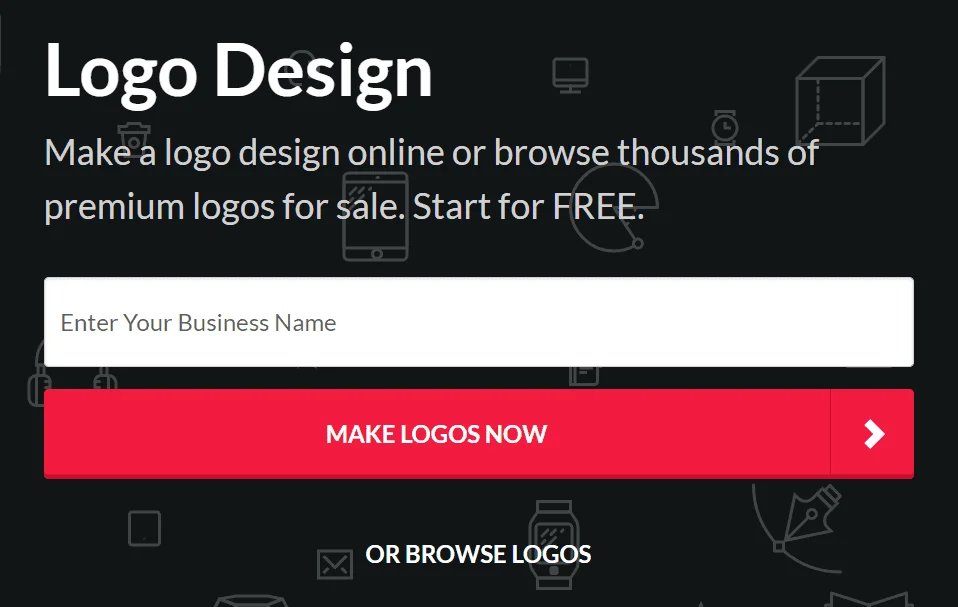
In today’s digital world, creating a unique brand identity is essential, but hiring a designer isn’t always in the budget. That’s where BrandCrowd steps in – offering logos and customizable templates for everything from social media posts to business cards.
But is it good enough to replace a professional designer? Let’s dive into what BrandCrowd offers and see if it’s the right fit for your brand needs.
BrandCrowd is an online tool that makes designing professional logos and branding assets simple, even if you’re not a graphic designer. With a library full of customizable logo templates, it allows users to tweak colors, fonts, and layouts to match their brand’s look.
Beyond logo design services, BrandCrowd offers tools to create business cards, social media graphics, and website banners – basically everything you need to build or refresh your brand in one place.
You can create a logo quickly and easily with BrandCrowd. With over 254,000 designs, there’s something for every industry and style. Simply enter your business name, and the logo maker generates a range of design options tailored just for you. Therefore it has been considered one of the best tools to offer professional logo design services.
If you have a specific theme or look in mind, enter relevant keywords to refine the results and find the perfect match. Once you’ve chosen a logo, customization is a breeze. You can adjust colors, fonts, and layout elements with a few clicks.
Want to add a gradient, move the icon, or change the spacing? BrandCrowd’s advanced editing tools give you the flexibility to create a truly unique design that stands out.
When your logo is just right, download it instantly in various formats. You’ll get high-resolution files for web use, vector files for print, and transparent backgrounds, all stored in your BrandCrowd account.
We entered "Digital Creation" as the business name and added "digital marketing" as a keyword to see what BrandCrowd could generate. The results were impressive, showcasing a variety of logos in different styles and colors, from sleek and modern to bold and vibrant.
With options like abstract, corporate, and classic, the designs felt both professional and relevant to the digital marketing industry.
BrandCrowd provides customizable templates for a variety of social media platforms, helping you create eye-catching posts, covers, and profile pictures with ease.
Whether you’re branding your Facebook page, building engagement on Instagram, or updating your LinkedIn profile, BrandCrowd has templates that make it simple to get started.
Facebook:
Instagram:
LinkedIn:
YouTube:
In addition to these, BrandCrowd also offers designs for platforms like Twitter, Pinterest, Snapchat, and TikTok, ensuring you have all the assets you need for a cohesive social media presence across channels.
We tested BrandCrowd's Facebook Cover Maker by entering "Digital Marketing" as the business name and using "our services" as a keyword. The tool generated an impressive range of cover designs tailored to highlight business services, each with its own unique style.
To test BrandCrowd’s Facebook Cover Maker, we entered "Digital Marketing" as the business name and "Monday offers" as the keyword. The tool generated a variety of vibrant Cyber Monday and motivational Monday-themed covers, perfect for grabbing attention. You can see the results are versatile and visually engaging.
Getting started with BrandCrowd’s post maker is simple. Just enter your business name, and instantly, you’ll see a range of design templates tailored to your needs.
Want something specific? Add a keyword to narrow down the options and find the perfect match for your brand. With thousands of templates to browse, it’s easy to discover a design that truly fits your style and message.
BrandCrowd offers a wide range of design templates to suit any business need. Just a quick look at their menu or footer reveals options for everything from social media posts, like Facebook and Instagram, to business essentials, such as letterheads, flyers, and invoices.
You’ll also find templates for unique items like Zoom backgrounds, QR codes, and even T-shirts.
Check out some tailored templates for a few categories below. We shared only for Facebook posts, Instagram reels, and YouTube videos. To check out more, you can visit their official website.
Facebook Post Templates
Instagram Reels Templates
Youtube Videos Templates
Today, creating a website has become far easier with the help of website builders. Getting started with BrandCrowd’s website builder is also simple. Just enter your business name, and you’ll be presented with a range of beautiful, pre-designed website templates.
These templates cater to different styles and industries, giving you plenty of choices to create an online presence that reflects your brand. You can also use keywords to find specific templates that align perfectly with your brand’s vibe.
Once you’ve selected a template, customizing it to match your brand is straightforward. With easy-to-use editing tools, you can adjust colors, fonts, and layouts to suit your style.
Add icons, shift elements, and play around with backgrounds until everything feels just right. BrandCrowd’s intuitive design features allow you to create a website that not only looks professional but also captures the essence of your brand without any coding skills needed.
After you’re happy with your design, launching your site is just a click away. BrandCrowd makes it easy to go live, so your new website is ready to reach your audience instantly.
BrandCrowd offers a variety of additional tools to help you create essential business materials beyond logos and social media posts. From email signatures and letterheads to posters, flyers, and even QR codes, BrandCrowd covers all your branding needs.
You can quickly design items like menus, postcards, gift certificates, and thank you cards, making it easy to build a cohesive and professional brand presence.
Whether you need animations, T-shirts, or videos, BrandCrowd has you covered with customizable templates for virtually any branding asset.
When finalizing your design, BrandCrowd offers two main options. You can choose the Premium Plan at $5 per month (billed annually) or go for the Premium Design Pack + Website at $6 per month (also billed annually), which includes access to their basic website builder.
Pricing may vary depending on the type of design you select. For example, here we chose an Instagram post, which influenced the pricing options displayed.
Both plans provide access to BrandCrowd’s library of design tools, 237,000+ templates, and file storage.
| Premium Logo Pack | Premium Logo Pack + Website | ||||||||
|---|---|---|---|---|---|---|---|---|---|
| $3.00/month | $5.00/month | ||||||||
|
| ||||||||
| Get Started | |||||||||
| Premium Plan | Premium Plan +Website | ||||||||
|---|---|---|---|---|---|---|---|---|---|
| $5.00/month | $6.00/month | ||||||||
|
| ||||||||
| Get Started | |||||||||
When you create a logo on BrandCrowd, you’re given three licensing options. The Standard License provides non-exclusive rights, allowing you to use the logo for both commercial and non-commercial purposes. If you want exclusivity, you can opt for the Buyout License, which ensures you're the last person to purchase that logo. This flexibility allows you to choose the level of ownership that best suits your business needs.
Yes, you can sell logos on BrandCrowd! The process is straightforward: first, BrandCrowd reviews and curates the logos you want to sell to ensure they meet quality standards. Once approved, both you and BrandCrowd will sign an agreement to transfer ownership of the logo icons. After the transfer, you’ll receive payment through either PayPal or Payoneer.
If you decide to cancel your BrandCrowd subscription, you can do so at any time. Your subscription will remain active until the end of the period you’ve already paid for, so you can continue using the services until then. However, BrandCrowd doesn’t offer refunds for any time that has already passed while you had access to the subscription services. This way, you can make the most of your subscription until it officially expires.
Starting Price
$10.00 price/one time payment
Starting Price
₹250.00 price/per month
Starting Price
$30.00 price/one time payment
Starting Price
$24.99 price/one time payment
Starting Price
$20.00 price/one time payment
Starting Price
$4.99 price/per month