Starting Price
₹49.00 per month
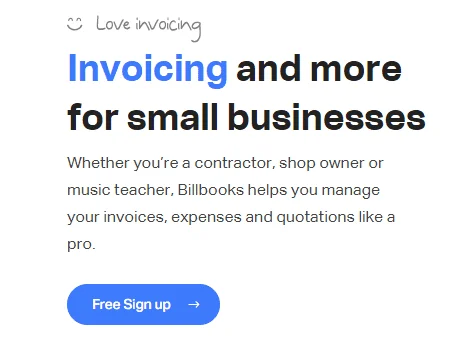
Billbooks is a simple invoicing and estimation service which is designed to help small businesses and freelancers handle their day-to-day operations. Billbooks is also a cloud accounting app that allows you to send your customers instant invoices and estimates. It also Customizes columns, manages costs, submits automatic invoice alerts, uses keyboard shortcuts, and a slew of other useful tools. It allows users to build and exchange bills, generate quotes, and submit payment notifications to customers.
This mobile billing app is easy, convenient, and ideal for small businessmen who need to do their accounting at any time and from any place!
Cloud Accounting Software is when the online or web-based accounting software runs on a central server. Users' data is sent to the cloud to be stored, and the result is returned to them. The key benefit of cloud accounting software is that it does not need to be downloaded and can be accessed over the internet from any laptop. This reduces the amount of time and data required for downloading and updates. Many of these services do have a smartphone app, allowing you to access your accounts from anywhere at any time.
You can set up a BillBooks account for your business in the following few steps-:
Step 1. If you are an existing user, you can change Organizational Specifics or import them from BillBooks with a single click.
Step 2. Create a pricing list based on your interests.
Step 3. Configure the taxes and tax classes to be calculated in orders, invoices, and bills the way you want them to.
Step 4. Set up the currency you'll be dealing with.
Step 5. Access the user module from the configuration menu to invite members of your team.
Step 6. Using customized models, you will personalize your orders, invoices, and addresses.
Step 7. Choose the third-party software integrations for online payment gateways, delivery platforms, and distribution networks, among other items.
Step 8. All of the current data can be imported in.CSV or TSV format.
Billbooks accept all types of Payment Methods. And offers the most detailed range of payment methods, including domestic and foreign credit and debit cards, EMIs (credit/debit cards and card less), PayLater, Netbanking, and UPI. Billbooks premium can be purchased. So, just choose the most suitable plans according to your needs and demands. And, you can also change the basic plan to the gold tier if you want more features.
| Plan | 30 Days Trail
| Lightest | Lighter | Lite |
| Payment | $0 | $7.95 Per organisation | $14.95 per organisation | $29.95 per organisation |
| Features | 5 Invoices 5 estimates 5 clients 100 items 1 use | unlimited invoices unlimited estimates 100 clients 500 items 2 users multiple organisations | unlimited invoices unlimited estimates 500 clients 1000 items 5 users multiple organisations | unlimited invoices unlimited estimates unlimited clients unlimited items 10 users multiple organisations |
| 30 Days Trial | Lightest | Lighter | Lite | ||||||
|---|---|---|---|---|---|---|---|---|---|
| 0.00 per month | $7.95 per month | $14.95 per month | $29.95 per month | ||||||
|
|
|
| ||||||
| Get Started | |||||||||