Starting Price
$11.99 price/per month
 Get Listed
Get Listed
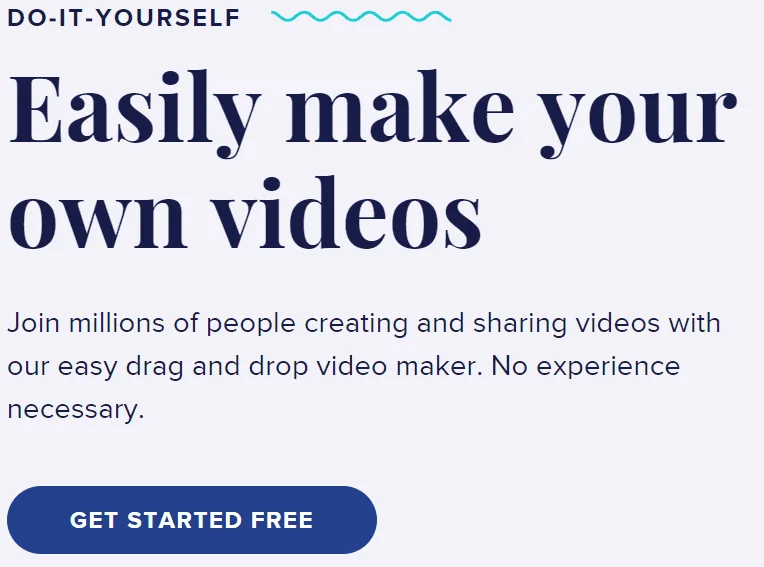
Animoto is a cloud based Video creating software best for making slideshow videos from photos and web-based video presentations. It makes use of its patented Cinematic Artificial Intelligent Technology to create high-quality fully customizable videos.
Animoto was founded in the year 2006 with its headquarters in New York City, US. Today, millions of users including Enterprises, Businesses, Ecommerce, Real-estate agents, photographers etc. use Animoto to make their promo videos, ads, portfolio, Social media campaigns and even for home videos on the occasion of birthdays, weddings etc.
Let’s have a closer look at the features of Animoto and see for ourselves what the hype is all about.
Visual representation of content always has a longer lasting impact on the audience whether it be an ad campaign or showcasing of your talents. Thanks to the plethora of Online Video editors available in the present days, one can create professional looking videos with just a few clicks without investing time or money to learn complex video editing software.
Animoto is one among these online video editors that stands out from the crowd for its ease of use and vast customization tools. Read on further to know its features, pricing and review in detail.
Creating your own video on Animoto is quick and easy and can be done in just 4 steps as follows:
Animoto is the best online video maker for creating versatile videos for any occasion- Personal or Professional. With its wide stock of licenced media and ready-made templates, you can make ads, marketing videos, promo videos, how-to videos etc in HD Quality and thus reach your audience more effectively. However we would recommend you to go for the Professional plan to make the best use of Animoto at a reasonable price.
With Animoto, you can save your time by making use of their ready-to-use themes and templates catering to a variety of video types such as editorial, promotional, how-to, educational videos etc.
You can view your project in two different ways which makes it easy to edit- Timeline and Grid view. To see a preview of one block that you are editing and the rest of the blocks in a timeline at the bottom, we can use the Timeline view. On the other hand for longer projects, if you want to see all the blocks at once, you may use a grid view.
Creating a video on Animoto is as simple and easy as uploading your required photos and videos and then dragging them to the pre-built templates.
Videos can be cropped or trimmed according to your need frame-by-frame using Animoto’s online video editor.
If you are an entrepreneur Animoto lets you add Brand recognition in your videos by adding Logos or watermarks along with brand specific themes and colours.
Animoto’s media library houses more than a million images, music and videos powered by Getty Images that can be used for free in your project. You may even upload any media of your choice easily by drag & drop.
With Animoto you can create different versions of the same media optimized according to different platforms. All you have to do is click on the ratio button and aspect ratio switches between vertical, square and landscape.
The video you create will be your original project lifelong and you can use it on any platforms you want once you download it. You may even resell the license to your clients if you make videos for commercial purposes.
Videos that you create are hosted on your Animoto account and thus can be accessed from any device by just logging in. Videos are by default downloaded in 780p but with paid subscription plans they can be upgraded to HD 1080p.
Animoto provides three pricing plans all of which come with Unlimited Video creation, Social media sharing and access to music library.
Free Plan: This plan allows the creation of standard quality videos (720p) with access to 50 music tracks, 3 standard fonts, and 30 colour swatches. However, the videos will have the Animoto branding on them.
Professional Plan($ 11.00 month): This plan includes all standard features in the Free Plan plus videos without animoto branding and lets you add your own watermark and logos. It also gives unlimited access to the Stock library, HD (1080p) videos, 3000+ licensed music tracks and 40+ professional fonts.
Professional Plus Plan ($ 25.00 /month):In addition to all professional features, this plan allows accounts for upto 3 users, License reselling, 30 minutes consultation with video expert, multiple saved brands and uploading of your own fonts.
| Free | Basic | Professional | Professional Plus | ||||||
|---|---|---|---|---|---|---|---|---|---|
| 0.00 | $ 6.00/month | $ 11.00/month | $ 25.00/month | ||||||
|
|
|
| ||||||
| Get Started | |||||||||
Starting Price
$11.99 price/per month
Starting Price
$12.25 price/per month
Starting Price
$20.00 price/per month
Starting Price
₹899.00 price/per month
Starting Price
₹4000.00 price/per year
Starting Price
$15.00 price/per month