Starting Price
$11.99 per month
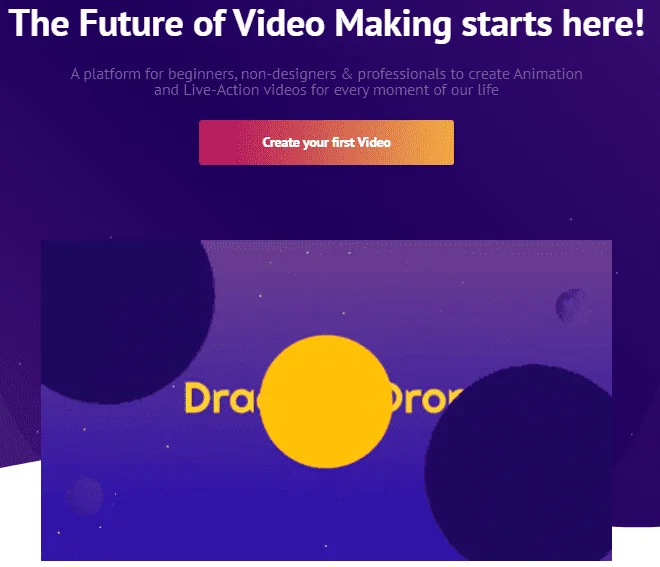
Making animated videos is one of the most challenging tasks that an app can perform. You need adequate speciation for making it on the computer or mobile. In addition, you even require a large amount of storage and the knowledge for how to make it work. And on the other hand, some applications like "Animaker" can perform all these functions effectively and save your time and energy.
Therefore, here we have reviewed and gathered one of the best-animated video makers, "Animaker," to give you an idea of its various features and pricing.
Animaker is a ground-breaking tool that was launched in 2014. This ready-to-use internet animation developer assists small and medium-sized businesses in lowering their marketing expenditures. It is one of the most excellent tools for making intriguing YouTube video content and creating product videos.
With over 8 million members in 220 countries, Animaker is one of the fastest-growing SaaS Product companies in the content & video producing market. It generally generates professional four thousand quality videos (animated and live) in minutes for On Boarding, Marketing, Branding, Simplifying Complex Concepts, and other purposes. It leads businesses to respond to market changes and create competitive advertisements efficiently.
Animaker provides various features such as video infographics, which allow business teams to graphically display data via 100+ charts, 1000+ icons, or 3000+ maps. The Enterprise teams can also use its pro-level capabilities like a record, multi-move, curve, transition effects, and camera in and out, and enter/exit effects to create professional and compelling animations. In addition, it enables users to export the videos in full HD resolution and optimize videos vertically for mobile displays.
So, before we get into to the Animaker unique features, let us take a quick look at how to get started with Animaker?
Making an animated video in the Animaker is a straightforward procedure. The only effort required is to select from a plethora of templates, fonts, layouts, colors, themes, and so on displayed on the screen that can suits your need.
Here is an easy and simple step on how to make animated videos with the Animaker video maker tool.
Step 1. Sign up to create a fantastic video script.
First, try to sign up in the Animaker and then create a script for your video animation. Then the animated video that you want to create should have one critical message that you want to convey to your audience.
Step 2. Try to create a storyboard for your animated video.
Then go to your dashboard and then use the storyboarding tools to create a storyboard. It is basically a simple drag and drop interface which leads to creating a storyboard.
Step 3. Select an animation video style.
Now you can select a style from the various types of animation videos that you can make, but the most important thing to keep in mind is that not all the styles will be suitable with the needs of your business. So try to choose the style that you need.
Here the options to the most common styles of Animation videos you can choose from:
If you are still not able to decide from this plethora of styles, then you can make a hybrid version. You may just combine these video styles to make your videos more engaging.
Step 4. Make your video more animated.
Now you can decide to animate your videos by customizing, and there are few ways available to create them:
Step 5. Select and add an appropriate background music.
Including background music in your video is like putting the icing on the cake.
The few things that you can keep in your mind while choosing the music for your videos are as follows
Step 6. Narrate Your Story
Well, now you have reached at the final stage of making an animated video. You have spent the entire time polishing your animation film in every manner, so adding a proper voiceover may improve the video quality. This may be accomplished in two ways.
And lastly, you can export your Animaker movie to whatever multimedia file you want to choose.
Animaker plans and pricing are simple; they have five plans to choose from and provides various features, including the Prime Features,Assets features, Team & Asset Management Features, and security and support; they also include the free plans. Basically, the Plans and pricing are based on the number of features and video downloads. Check for Animaker exclusive discount coupon codes
1. Basic- This plan costs $15 per user if billed monthly and $180 per user if billed yearly. It provides six-track credits, and 15 gifs and five premium can be downloaded per month, and the files can be downloads up to 5 GB for the prime features
2. Starter- This plan costs $25 per user if billed monthly and $300 per user if billed yearly. It provides 15 track credits and 30 gifs, and ten premium can be downloaded per month, and files can be downloads up to 5 GB for the prime features.
3. Pro - This plan costs $43 per user if billed monthly and $516 per user if billed yearly. It provides 30 track credits, and 50 gifs, 20 premium can be downloaded per month, and files can be downloaded up to 10 GB for the prime features.
4. Enterprise- This plan pricing depends on the customs. It provides 60 track credits and unlimited gifs, an unlimited premium can be downloaded per month, and files can be downloaded up to 20 GB for the prime features.
| Basic | Starter | Pro | |||||||
|---|---|---|---|---|---|---|---|---|---|
| $15.00 per month | $25.00 per month | $43.00 per month | |||||||
|
|
| |||||||
| Get Started | |||||||||
Yes, there is a free version of Animaker available, which includes five watermarked files. You just need to sign up and then try it out.
Yes, you may change your chosen language under Account Settings -> Settings -> Language.
Yes, you can change your Animaker registered email address whenever you want.
Starting Price
$11.99 per month
Starting Price
$6.00 per month
Starting Price
$12.25 per month
Starting Price
$20.00 per month
Starting Price
₹899.00 per month
Starting Price
₹4000.00 per year