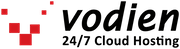When it comes to managed WordPress hosting, Kinsta and WP Engine are two of the biggest names in the game. Both offer high-performance solutions for WordPress users, but how do you choose between them?
We’ve had the chance to host our sites on both platforms, and in this comparison, we’ll be sharing our firsthand experiences with Kinsta and WP Engine. From features to pricing and real-world performance, we'll cover all the essential details to help you make an informed decision.
While we'll give you our recommendation in the final section, remember that the best choice ultimately depends on your needs and location. Both Kinsta and WP Engine offer managed WordPress hosting, but they stand out in different ways.
Let’s dive into what each brings to the table!
Kinsta & WP Engine: Quick Summary
If you’re pressed for time, here’s a quick breakdown of how Kinsta and WP Engine stack up against each other. Both are top-tier managed WordPress hosting providers, so you can’t go wrong with either.
However, there are a few distinctions that might help you decide which is the better fit for your needs:
- Customer Satisfaction: Overall, users seem slightly happier with Kinsta than with WP Engine, especially in terms of support.
- Performance: Both providers deliver excellent performance, earning Top Tier status in Review Signal’s benchmarks.
- Entry-Level Plan: WP Engine’s entry-level plan offers a bit more resources than Kinsta’s for the same price.
- Support: People are generally happy with the support from both, but Kinsta offers chat-only support, while WP Engine includes phone support on all plans except the cheapest.
In short, if you're seeking an excellent managed WordPress hosting experience, Kinsta is a solid choice. But if you value phone support or need a few more resources on an entry-level plan, WP Engine is also a great option!
Kinsta Vs. WP Engine: Feature Comparison
Development Workflow
WP Engine provides a comprehensive development setup that includes three environments: development, staging, and production. This setup makes it easy to test new features or updates before going live. When you’re ready to move from staging to production, WP Engine only transfers the files, not the database content, giving you control over what data gets pushed live.
However, if you need to, you can selectively copy tables from the staging database to production. This is particularly useful when you want to ensure that specific changes, like a new plugin or theme modifications, go live without affecting your live site’s content.
In contrast, Kinsta provides two environments: staging and production. Kinsta’s flexibility allows you to move either the full site or just specific files or database elements between environments, giving you even more control over what gets transferred.
You can push changes live with the option to choose whether you want to move just the files, just the database, or both, depending on your needs.
Additionally, Kinsta offers a Static Site Hosting feature from the dashboard, letting you deploy a project quickly.
Performance
When it comes to performance, both Kinsta and WP Engine are top contenders, with each proving they can handle high-traffic sites effectively. According to Review Signal’s 2018 benchmarks, both hosts achieved Top Tier status in the Enterprise category, showcasing their ability to manage complex, high-demand WordPress setups.
In real-world tests, both performed impressively under load. For instance, in a stress test with 5,000 visitors over 15 minutes, WP Engine had a slight edge with a peak average load time of 0.665 seconds, compared to Kinsta's 0.802 seconds.
However, Kinsta had the advantage in specific tests like the Dulles location for WebPageTest, where it outpaced WP Engine in load times.
Overall, both hosts provide stellar performance, and while WP Engine may pull ahead in some load time tests, Kinsta performs better in others, such as WP
Bench.
You can expect fast, reliable service from either, and the difference in performance may only be noticeable in specific scenarios.
Either way, you'll be happy with both!
Backups and Security
Both Kinsta and WP Engine provide strong backup and security features, but there are some key differences in how they handle these aspects.
For backups, both hosts offer automatic, manual, system-generated, and downloadable backups. WP Engine retains the 40 most recent backups for up to 60 days, allowing you to restore from any of these checkpoints with the help of their support team.
On the other hand, Kinsta stores backups for between 14 and 30 days depending on the plan, which is a shorter window. However, Kinsta also offers hourly backups as an optional feature and can send external backups directly to Amazon S3 or Google Cloud Storage, giving you more flexibility in backup storage.
In terms of security, WP Engine has a dedicated security engineering team that specializes in WordPress-specific protection. They offer malware scanning and threat detection and have partnered with Cloudflare to provide the Global Edge Security add-on, which adds enhanced protection for an extra fee.
Kinsta, on the other hand, includes Cloudflare integration at no extra cost in all its plans, providing users with an enterprise-grade firewall and DDoS protection to keep their sites secure. You can also manage performance and security tools directly from Kinsta’s Environment dashboard.
Both platforms offer top-tier security, but if you're looking for additional backup options or tighter integration with third-party storage solutions, Kinsta might be the better fit. However, if you're focused on extended backup retention and advanced add-on security features, WP Engine stands out.
Uptime
Both Kinsta and WP Engine offer strong uptime guarantees to ensure your site stays available, though they have slight differences in their promises. WP Engine guarantees 99.95% uptime, excluding scheduled maintenance or other uncontrollable events. This means your site will experience minimal downtime, maximizing reliability.
On the other hand, Kinsta guarantees 99.9% uptime and stands out with its proactive approach, checking site availability every two minutes. Kinsta’s support team is quick to notify you of any site errors, ensuring rapid issue resolution.
While both hosts provide excellent uptime, WP Engine offers a slightly higher guarantee, while Kinsta emphasizes frequent monitoring and real-time support for quick detection of potential issues.
Migration
When it comes to migration, both Kinsta and WP Engine offer solutions, but they handle things differently. With Kinsta, every plan includes the option for one free site migration, and the process is managed by their expert engineers.
Although you may have to wait for the migration to be completed, having a professional oversee the process adds peace of mind that any issues will be handled right away.
WP Engine, on the other hand, uses a free WP Migrate plugin for moving sites. This method offers more flexibility if you need to migrate multiple sites, but it doesn’t come with dedicated support during the process. If something goes wrong, you'll need to reach out to WP Engine’s tech support like any other issue, meaning there’s a bit more reliance on self-management.
In short, Kinsta gives you hands-on expert support for migrations, while WP Engine’s approach offers more flexibility but without immediate engineer oversight.
Pricing Comparison of Kinsta And WP Engine
Kinsta Pricing:
- Single Site Plan starts at $30 per month, offering 1 WordPress install, 10 GB SSD storage, and 25,000 visits per month.
- Multiple Site Plans start from $59 per month, providing 2 WordPress installs, 20 GB storage, and 50,000 visits.
- Agency Plans go up to $294 per month, offering 20 WordPress installs, 50 GB storage, and 400,000 visits.
- All plans include free CDN, DDoS protection, and daily backups.
WP Engine Pricing:
- Startup Plan begins at $20 per month, offering 1 site, 10 GB storage, and 50 GB of bandwidth.
- Core Plan is priced at $400 per month, providing more features such as a higher level of support and capacity for WooCommerce.
- Enterprise Plan starts at $2,000 per month, designed for large businesses with enhanced security and performance.
Both hosts offer solid performance, but Kinsta provides more flexibility in terms of lower-tier pricing, while WP Engine caters to larger, enterprise-level users with its higher-tier plans.
Kinsta Vs. WP Engine: Reviews And Ratings
When comparing Kinsta and WP Engine based on customer reviews and ratings, both platforms receive a lot of praise, but the areas they excel in differ slightly.
For WP Engine, users frequently highlight the excellent customer support, noting how knowledgeable and responsive the team is when solving technical issues. Many also appreciate the performance and uptime, especially for high-traffic websites.
However, some reviews mention that the cost is relatively high compared to other providers, and the restrictions on certain plugins can be a downside for more advanced users.
Kinsta, on the other hand, receives strong feedback for its ease of use and speed, with many users emphasizing how well it handles performance-heavy websites. The intuitive dashboard and user-friendly interface are big pluses for those less familiar with complex hosting setups.
The downside, as some users point out, is that Kinsta’s pricing can also be on the higher side, but this is generally considered justified given the quality of service and support.
When comparing ratings, both platforms score high, but Kinsta slightly edges out WP Engine in terms of customer satisfaction, especially for its user experience and hands-on support during migrations.
That said, WP Engine remains a favorite for larger businesses due to its robust features and reliable performance.
Kinsta Or WP Engine: Our Final Recommendation
If you're after ease of use and a more intuitive interface, Kinsta is a great fit, especially for small to medium-sized websites. It excels in performance and hands-on support during migrations.
However, if you’re running a large business or need more robust, enterprise-level features, WP Engine might be the better option, offering extensive development tools and flexibility for high-traffic sites.