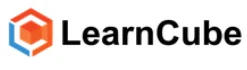2025's Best Virtual Classroom for Online Classes
Distance learning or distance education is something that has existed for a long time. But after the Covid-19 hit the world and turned everything upside down, distance learning has become a necessity, rather than an option. In the present circumstances, students cannot be physically present in classrooms. This is where the concept of virtual classrooms kicks in and many institutions and teaching staffs are looking for the best virtual classroom software that lets them teach online.
To overcome the geographical barriers of distance learning and especially to tackle the tricky situation that the pandemic has put us all in, we have elaborated on the need of using virtual classroom software, rather than using other tools like web conferencing software. Before choosing any tool to teach students online, you must know the factors that can make a difference in the teaching experience for you and in the learning experience of your students.