9 Must-Have Free Website Plugins for 2024
Looking to add some awesome features to your website but not sure where to start? You're not alone. Many people want to enhance their website but feel overwhelmed by the choices. No worries, we're here to help.
This blog will guide you through the 9 must have free website plugins you need for your website in 2024.
We'll explain why we love them, highlight their key features, and show you how they can boost your site's functionality.
Let's dive in!
9 Best Free Website Plugins to Optimize Your Website
You are not required to spend a lot to have a great website. Here are our top 9 best free website plugins for 2024 to help you enhance and optimize your site.
1. SEOPress
SEOPress is one of the best free, user-friendly SEO plugins for WordPress that acts as a booster for your website’s SEO. It’s packed with features like search appearance customization, social media optimization, and seamless Google Analytics integration.
Plus, it comes with a handy installation wizard and a clean, ad-free interface. It is perfect for driving more traffic and increasing your online presence.
Notable Features
- Google Analytics Integration: You can effortlessly monitor your website’s performance with detailed analytics directly from your WordPress dashboard.
- Content Analysis: You can write SEO-friendly content with real-time suggestions to improve your posts.
- Custom XML and HTML Sitemaps: You are able to enhance your site's indexing by creating tailored sitemaps for search engines like Bing, Google, and Yandex.
- Social Media Optimization: You can improve how your content appears on social media with Twitter Card meta tags and Open Graph.
- SEO Alerts: You stay ahead of issues with notifications for critical SEO problems via email or Slack.
- Redirections and 404 Monitoring: You can manage URL redirects and keep a check on 404 errors to maintain your site’s SEO health.
- Image SEO: It lets you automatically optimize your images for improved search engine performance.
- Google Suggest Integration: You can use real-time search suggestions to enhance your keyword strategy.
- Keyword Rank Tracker: You can check your keyword rankings and track your progress daily.
- Competitor Analysis: You can understand and outrank your competitors by evaluating their SEO tactics.
- Backlink Monitoring: You keep tabs on your backlinks to verify they are contributing positively to your SEO strategy.
What We Liked
One feature we love about SEOPress is the Content Analysis tool. It gives real-time suggestions to optimize your posts, helping you craft perfect headlines, meta descriptions, and keyword usage. This tool makes SEO easy, ensuring your content is always ready to rank well and attract more visitors.
Read our complete in-depth SEOPress review to learn more about SEOPress - why it is a great SEO plugin/tool for your website.
Pricing
Free: Available
Pro: $149/year
Insights: $99/year per site
2. WPtouch
WPtouch is a fantastic WordPress plugin that effortlessly turns your website into a mobile-friendly version. It maintains your desktop theme while providing a dedicated mobile experience. With an easy setup wizard, WPtouch ensures your site is quickly optimized for mobile visitors. Plus, with support for 23 languages, it enhances both performance and search rankings.
Notable Features
- Easy Setup Wizard: You can quickly get your mobile site up and running with minimal effort.
- Full WordPress Customizer Support: You can customize your mobile site using the familiar WordPress Customizer.
- Seamless Integration: You can work with your existing WordPress plugins and themes without any issues.
- Google Mobile Friendly: You can instantly make your site mobile-friendly to improve search rankings.
- Advanced Typography: You can customize your mobile site with custom fonts.
- Responsive Images: You can enhance image loading speeds on mobile devices.
- Multilingual Support: You have access to support in 23 languages to cater to a global audience.
- Ad Support: You can easily add ads to your mobile site with extensions for Google Adsense and custom ads.
- Performance Optimization: You can enjoy a site designed to be significantly faster than traditional desktop or responsive themes.
What We Liked
A standout feature of WPtouch is its Web App Mode. This allows your visitors to save your website to their home screens and use it like a native app. It offers a smooth, full-screen experience that makes your site look and feel like an actual mobile app, improving user engagement and providing a more professional touch.
Pricing
Free: Available
Go Pro: $79/year
Business/Mobilestore: $189/year
Developer: $259/year
Enterprise: $359/year
3. WP Fusion
WP Fusion seamlessly connects your WordPress site with your CRM or marketing automation platform. It automates tasks, customizes user experiences, and improves marketing by syncing user data and adding tags based on activity.
With support for over 100 plugins, WP Fusion ensures smooth integration between your website and CRM.
Notable Features
- Automated Tagging: You can automatically tag users in your CRM based on what they do on your site, making it easy to personalize engagement and set up complex automations.
- Custom Field Mapping: You can sync any user data from your WordPress site to custom fields in your CRM, ensuring your information is always up-to-date.
- Membership Integration: You can easily manage memberships by syncing user roles and tags, and controlling who can see what content based on CRM tags.
- Ecommerce Integration: You can sync WooCommerce orders, tag customers based on what they buy, and track all this data in your CRM for better marketing insights.
- Event Tracking: You can track user actions and engagements, syncing them to your CRM’s timeline or activity feed for detailed insights.
- Abandoned Cart Tracking: You can track and engage customers who abandon their shopping carts, helping you to recover lost sales.
- Email and SMS Automation: You can easily create targeted campaigns based on user interactions and automate your marketing efforts through your connected CRM.
What We Liked
One feature that really stands out about WP Fusion is its Automated Tagging. This automatically tags users in your CRM based on their activity, making it easy to personalize engagement and set up complex automation effortlessly.
Pricing
Free: Available
Personal: $297/year
Plus: $427/year
Professional: $647/year
4. MonsterInsights
MonsterInsights is a great WordPress plugin that brings Google Analytics right to your dashboard. It helps you to monitor your site's performance and gain insights into user behavior without any coding. With features like real-time stats and eCommerce tracking, you get valuable insights to make better decisions. Plus, it ensures your site complies with GDPR regulations.
Notable Features
- Real-Time Stats: You can see who is currently on your site, which pages they are browsing, and the source that directed them to you.
- eCommerce Tracking: You can keep track of your online store’s performance, including metrics like revenue and conversion rates.
- Page-Level Analytics: You can get detailed insights on how individual pages and posts are performing.
- Customizable Reports: You can access easy-to-read reports directly in your WordPress dashboard.
- GDPR Compliance: You can effortlessly keep your site in compliance with privacy regulations.
What We Liked
One feature we absolutely love about MonsterInsights is its Real-Time Stats. This feature allows you to see in real-time who is on your site, what pages they are viewing, and their referral source. It's incredibly useful for understanding immediate user behavior and making quick adjustments to improve engagement.
Pricing
Free: Available
Agency: $399.60/year
Pro: $199.60/year
Plus: $99.60/year
Related Read: WordPress Ecommerce Plugins
5. Rank Math Seo
Rank Math SEO is one of the best WordPress plugins that makes optimizing your site for search engines super easy. It gives smart suggestions based on best practices and helps you adjust key SEO settings. Rank Math also manages which pages get indexed, ensuring your site is search-engine friendly without any hassle.
Notable Features
- Smart Recommendations: You get intelligent suggestions based on best SEO practices as you write.
- Keyword Tracking: You can monitor and track the ranking of your keywords rankings to see how your content is performing.
- Structured Data: You can easily add structured data to your posts and pages to enhance search visibility.
- Detailed SEO Analysis: You can perform comprehensive SEO audits to find out and fix issues on your site.
- Google Search Console Integration: You can directly access important data and insights from your WordPress dashboard.
What We Liked
One feature we love about Rank Math SEO is its Smart Recommendations. It provides intelligent suggestions based on best SEO practices right as you're writing, making it super easy for you to optimize your content on the fly. This real-time guidance ensures your posts are always SEO-friendly without needing to be an expert.
Pricing
Free: Available
Pro: $6.99/month, billed annually
Business: $20.99/month, billed annually
Agency: $49.99/month, billed annually
6. WPOptimize
WPOptimize is a powerful WordPress plugin designed to clean your database, compress images, cache your website, and minify code. It is perfect for anyone looking to improve their site’s speed and efficiency.
It is a trusted solution with over a million users. It ensures your WordPress site runs smoothly by optimizing various aspects of its performance.
Notable Features
- Database Optimization: You are able to clean up your database tables, removing unnecessary data to improve performance.
- Scheduled Clean-Ups: You can set it and forget it by scheduling regular database clean-ups.
- Image Compression: You can compress images to your preferred lossy or lossless settings, and convert images to WebP for up to 34% smaller file sizes.
- Page Caching: You can enable one-click caching to speed up your site.
- GZIP Compression: You can reduce the file size with this feature like HTML, CSS, and JS files by up to 90%, improving load times.
- Multilingual Support: You can ensure smooth caching if you use multiple languages on your site.
- Geolocation Caching: It is perfect for WooCommerce stores. You can make sure your customers receive the correct country-specific content, including currency and tax information.
- Advanced Exclusion Rules: You can exclude specific content from caching by URL, tags, or other criteria.
What We Liked
One feature we really love about WPOptimize is its Database Optimization. It lets you clean up your database by removing unnecessary data, which boosts your site’s performance. It's easy to use, allowing for single optimizations or scheduled clean-ups, making site management effortless.
Pricing
Free: Available
Starter: $49/year
Business: $99/year
Unlimited: $199/year
7. WooCommerce
WooCommerce is a versatile WordPress plugin that transforms your site into a powerful online store. It helps you sell products and services, manage inventory, take secure payments, and track orders—all from within your WordPress dashboard.
It is perfect for businesses of any size. It offers so many customizations with many extensions and themes to improve your store's functionality and look.
Notable Features
- Sell Anything: You can sell physical products, digital downloads, subscriptions, appointments, and more. This flexibility allows you to suit different business needs.
- Extensions and Themes: You can enhance your store's functionality with so many free and paid extensions, including marketing tools, payment gateways, and shipping options.
- Payment Options: You can accept bank transfers, credit cards, checks, cash on delivery, and many local payment methods with integrations like WooPayments, Stripe, PayPal, and more.
- Customizable Checkout: You can create a seamless checkout experience for your customers with customization options for the checkout process.
- Analytics and Reporting: You can track and report on your store's performance with integrated tools like Google Analytics.
- Multilingual and Multicurrency: You can make your store customer-friendly with support for multiple languages and currencies.
- Mobile-Friendly: You can ensure your store looks great on any device with mobile-optimized themes and responsive design.
What We Liked
We love the extensive customization options in WooCommerce. You can easily add features and this way, you are able to enhance your store with hundreds of extensions and themes. WooCommerce offers the flexibility to perfectly tailor your store to meet your specific needs. It has this amazing ability to add more payment gateways, marketing tools, and shipping options.
Pricing
Free: Available
Paid: Check out WooCommerce pricing page
8. SeedProd
SeedProd is a powerful drag-and-drop WordPress website builder that helps you create custom themes, landing pages, and sales funnels without any coding. This plugin is perfect for business owners and bloggers, offering a wide range of templates and integrations with popular email marketing services.
SeedProd makes it easy to design responsive, SEO-optimized pages that look great on any device.
Notable Features
- Drag & Drop Page Builder: You can create beautiful themes, pages, and layouts quickly with no coding required.
- 90+ Pro Blocks: You have a variety of blocks to display your static and dynamic content.
- WordPress Theme Builder: You can create headers, footers, pages, posts, archives, sidebars, and WooCommerce pages without any code.
- Pre-Built Themes: You can choose from professionally designed pre-built themes to create beautiful websites effortlessly.
- Landing Page Templates: You can create a wide range of landing pages, including sales, opt-in, coming soon, maintenance mode, webinar, login, and thank you pages.
- Responsive and Mobile Ready: Your pages will look great on any device, ensuring a clear message regardless of screen size.
- Premium Integrations: You can integrate with top email marketing services like MailChimp, ActiveCampaign, ConvertKit, and more.
- SEO Optimized: You can ensure your pages are optimized for search engines with fast, clean code and adjustable header tags.
- Smart Sections: Pre-built sections like headers and calls to action make designing beautiful layouts simple.
What We Liked
We love SeedProd's Drag & Drop Page Builder. It makes creating stunning pages and layouts easy, without any coding. If you're building a theme, landing page, or sales funnel, this feature saves you time and effort, allowing real-time previews and quick adjustments.
Pricing
Free: Available
Basic: $39.50/year
Plus: $99.50/year
Pro: $199.50/year
Elite: $239.50/year
9. UpdraftPlus
UpdraftPlus is a comprehensive WordPress plugin designed for easy and reliable backups, restores, and migrations. It is perfect for anyone looking to protect their website. It lets you schedule automatic backups, store them remotely, and quickly restore your site if needed.
UpdraftPlus also supports incremental backups, multiple storage options, and cloning features, making it a trusted choice for over 3 million WordPress sites.
Notable Features
- Automatic Backups: It gives you the power of scheduling automatic backups to keep your data safe without manual intervention.
- Incremental Backups: You can perform incremental backups, saving only the changes made since the last backup.
- Multiple Storage Options: You can store the backups remotely in various locations such as Google Drive, Dropbox, Amazon S3, and more.
- Easy Restoration: You can quickly restore your site from backups with just a few clicks.
- Site Migrations and Cloning: You can easily clone or migrate your site to a new location.
- Database Encryption: You can secure your backups with database encryption for added security.
What We Liked
We really love the Automatic Backups feature in UpdraftPlus. It allows you to schedule backups effortlessly, ensuring your data is always protected without you needing to remember to do it manually. This feature provides peace of mind, knowing that your website's data is regularly and securely backed up.
Pricing
Free: Available
Personal: $70/year for up to 2 sites
Business: $95/year for up to 10 sites
Agency: $145/year for up to 35 sites
Enterprise: $195/year for unlimited sites
Gold: $399/year
Related Read: WordPress Security Plugins
Why Do Website Plugins Matter?
Website plugins are essential because they let you add specific features to your site without altering the core code. This means you can customize your site with the functions you need, like marketing tools, SEO enhancements, or e-commerce capabilities, without hassle.
Plugins also receive regular updates to stay compatible with the latest software versions, ensuring your site remains secure and functional. By using plugins, you can streamline your website’s performance and offer a better user experience without worrying about technical issues.
Free Vs Paid Plugins
Free plugins for 2025 in the WordPress.org directory meet quality standards and are a great starting point for adding functionality to your site. They offer essential features but may lack advanced options and dedicated support. Paid plugins, on the other hand, provide additional features, customization options, and premium support, ensuring better maintenance and quicker resolutions to any issues.
When choosing between free and paid plugins, consider your needs for customization, support, and the specific features required for your site. Always check compatibility, reviews, and updates to ensure a smooth integration.
Pros & Cons of Using Plugins
Plugins can significantly enhance your website, but they come with both advantages and disadvantages.
Pros:
- Customization: Plugins allow you to add specific features tailored to your needs without coding.
- Functionality: You can enhance your site's capabilities with a wide range of plugins for SEO, security, e-commerce, and more.
- Cost-Effective: Many plugins are free or affordable, providing valuable features without a significant investment.
Cons:
- Compatibility Issues: Some plugins may conflict with each other or with your theme, causing functionality problems.
- Performance Impact: Too many plugins can slow down your site, affecting load times and user experience.
- Security Risks: Outdated or poorly coded plugins can introduce vulnerabilities, so regular updates and careful selection are essential.
Free Website Plugins: Final Recommendations
When it comes to free website plugins, choose wisely. Look for plugins that are regularly updated and have good reviews. Consider the plugin's compatibility with your current setup and its support options. Free plugins can provide great functionality, but ensure they meet your site's specific needs without compromising performance or security.










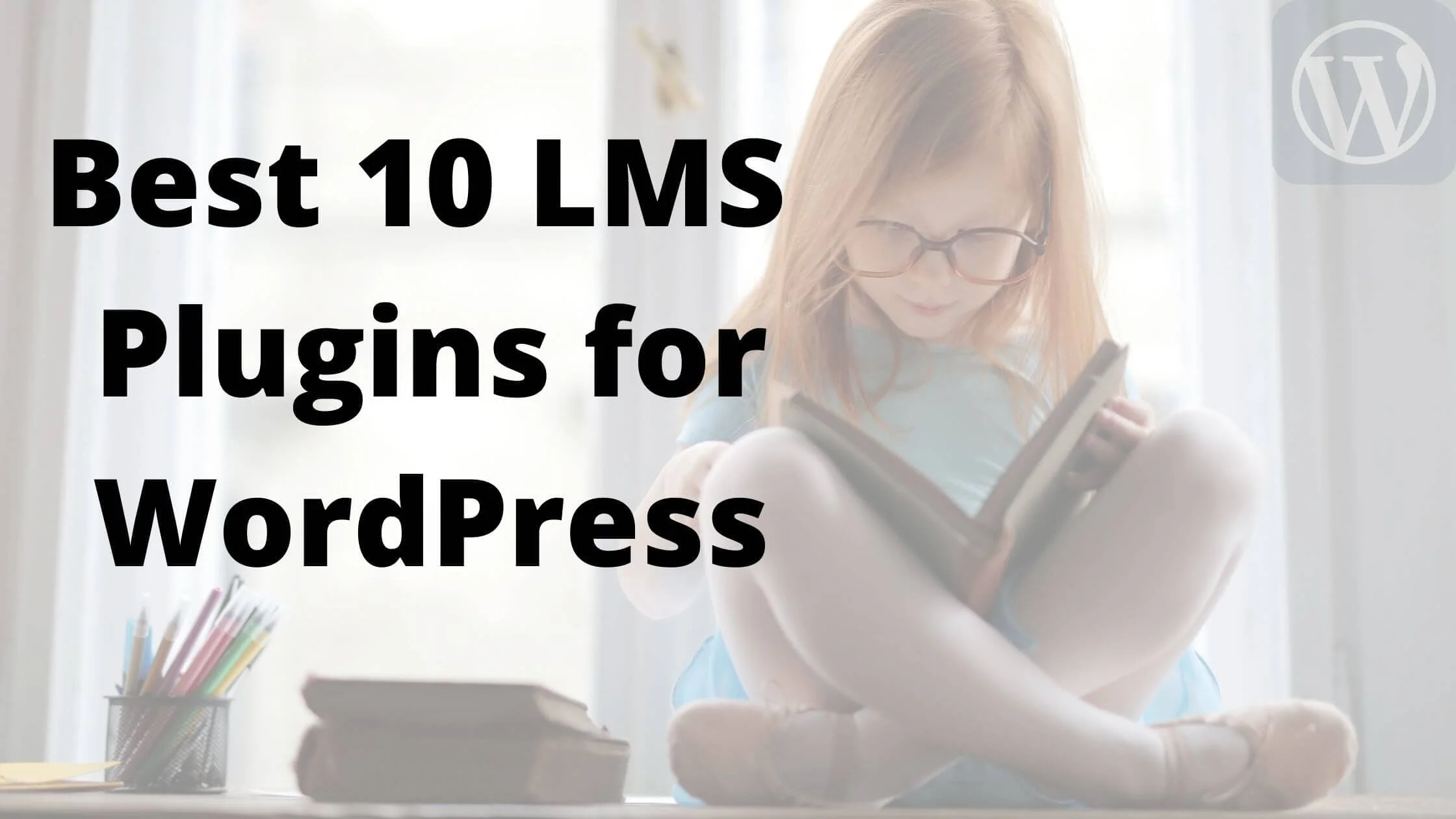




ARMember Hosting Review
Tao
16 Apr 2025
User Friendly Membership Plugin
The support team is very friendly and found a satisfactory solution in the cases where I contacted support. The software is definitely worth recommending.
Blossom Themes Hosting Review
Luca
15 Apr 2025
Top Notch Reliable Service
Their themes are beautiful, tech support is fantastic and the overall user experience with the theme. Beautiful templates and top-notch finishing services are provided.
Adent.io Hosting Review
Thimod
15 Apr 2025
Highly recommended Service
I am quite happy with Jay's explanations, advice, suggestions, and communication about my project and its requirements.I highly suggest Adent Xstreamer since their products are excellent and they provide excellent customer service and support.
WPTuber Hosting Review
Carl
15 Apr 2025
Really Good
Excellent value for the money! Excellent team service and a good guidebook for more assistance! All I can say is that it's a really good product with plenty of potential!
7Theme Hosting Review
Dai
15 Apr 2025
User-friendly Solution
And are quick to respond to any queries should you have any while using their software,i highly recommend them if you need tools to help you with your business.
WP Swings Hosting Review
Brunda
15 Apr 2025
Best Premium Plugin
WP Swings is one of the best premium plugins. It is feature-rich & seamless to use and provides high-quality support. I'm so happy with it.