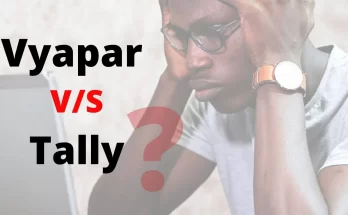Accounting and billing are vital aspects of any business. They help you track your finances and understand the flow of your business. These tools also help you set and achieve ambitious goals. Billing software should be easy to use and should satisfy every accounting need of the user. The software should be able to print bills, manage stock, and perform other accounting actions in a user-friendly environment. GST billing software should be easy to update in accordance with the changes in tax laws.
A GST billing system must take your business needs into account. The following is a list of the seven best GST billing software for small businesses in India-
1. Vyapar – Create Free Impressive Invoices
Vyapar is one of Indias most used and loved free GST billing software, providing 10+ themes to generate GST invoices, including themes based on tally accounting software. This billing software has a simplistic environment with all the features required for accounting and billing. Available for mobile and desktop versions, it suits everyones preference. It allows the user to generate invoice, print and share it through WhatsApp, phone SMS, and E-mail. It has a unique feature of listing the items and customized the fields according to needs. You can perform the following tasks using this app-
- Print and share bills with customers.
- Send payment reminders through WhatsApp.
- Accept direct payment through UPI.
- Create and Send estimates and quotations to customers.
- Track business expenses.
- Customize invoices according to need.
- Barcode scanning feature for hasslefree billing
- Manage customers account for a better understanding of their future requirements.
- Track inventory and stock.
- Get stock shortage reminders.
Here is our Vyapar Special Exclusive offer: Extra 3-6 months Validity on all Licenses.
Vyapar Desktop Plans
| Only Desktop | Desktop + Mobile | Only Desktop | Desktop + Mobile |
|---|---|---|---|
| Rs. 2159/year | Rs. 2519/year | Rs. 4124/3 years | Rs. 4724/3 years |
| Dedicated Support | Dedicated Support | Dedicated Support | Dedicated Support |
| Free Updates | Free Updates | Free Updates | Free Updates |
| 7 days Money Back Guarantee | 7 days Money Back Guarantee | 7 days Money Back Guarantee | 7 days Money Back Guarantee |
Vyapar Mobile Plans
| Free | Basic Plan | Mobile + Desktop | Saver |
|---|---|---|---|
| Rs. 0 | Rs. 539/year | Rs. 2519/year | Rs. 1011 /3years |
| All the app functionalities are free to use with no limitations. | Dedicated Support | Dedicated Support | Dedicated Support |
| All free members get full Customer Support and help from Vyapar team. | 7 days Money Back Guarantee | 7 days Money Back Guarantee | 7 days Money Back Guarantee |
Vyapar also supports third-party trading platforms that allow users to benefit from their trading strategy without hassle.
Vyapar provides you with 30+ reports and insights for understanding the flow of our business and future requirements. The reports provided by vyapar include-
- E-Payment
- Billing and Invoicing
- Monthly GST Report
- Dashboard
- Reporting
- GST returns
- Permission Management
- Vendor management
- GSTR 1 format
- GSTR 3B
- GST related reports
- Balance Sheet
- Profit & Loss
These reports provide the user with a great insight into the stock flow, market demand and customer’s requirements and help in improving the analysis. These reports also help in maintaining GST returns without any external help.
Creating invoices in vyapar is very easy, you just need to enter customer’s details, items, quantity and their charges and create the invoice.
You can also add additional charges such as shipping and taxes. The preview feature makes it easier for users to understand the bill before creating the final copy. It also ensures error-free billing. The bills can also be saved in PDF in the computer system for future reference.
Vyapar accounting and billing software offer the following plans to choose from.
Vyapar Free Version – For android phones, Vyapar is entirely free to use. It provides the same features and customer support as the paid plans. The only limitation is the lack of customization, which is included in the paid versions.
Vyapar Paid Version – Vyapar paid version is categorized into few categories. Users can choose according to their needs. The paid plans are –
Basic for Mobile- Charges Rs.539 for a year and Rs.1011 for three years can only be used on mobile phones.
Desktop – This plan costs Rs.2159 for a year and Rs.4124for three years. It gives a great deal for long term use Rs.2159 per year and can be used on desktop only.
Mobile + Desktop – By paying Rs.2519 per year or Rs.4724 for three years, Vyapar can be used on mobile and desktop both for the same account. It provides excellent integrity that lets the user use the software from both mobile and desktop anytime without the hassle of transferring data.
The team is very serious about customer support and provides guidance at any stage of purchase, installation, and updating of the software. They also offer training to the user for smooth use of the software.
2. Start Billing Hassle free with My BillBook
MyBillBook is another of the most used billing apps that allow wholesalers, retailers, and distributors to manage their stocks and billing system.
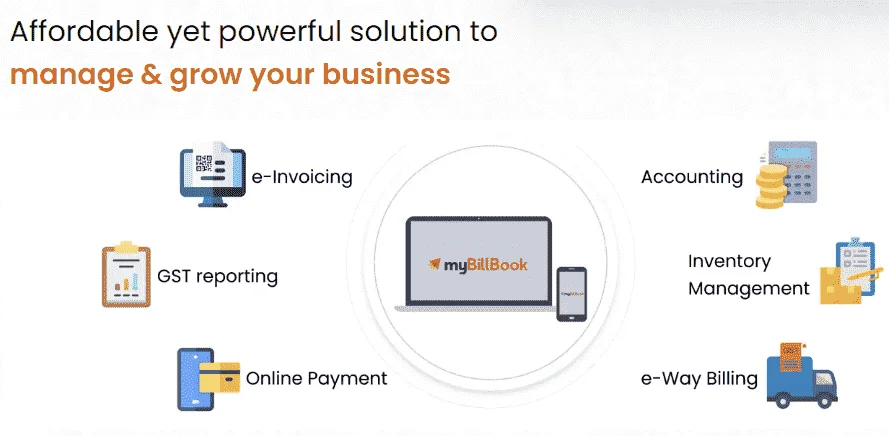
My BillBook is packed with some unique features that prove to be efficient in handling the accounts effectively. Some key features included in My BillBook are –
- Inventory and stock management
- Sales, purchase and return records for future reference
- Transaction history and easy review of payments
- Payment reminders through WhatsApp and direct UPI transfer
- Get orders online from customers
- Get order notification for quick response
- Business reports for better insights
- Easy GST management without any experts help
- Other than these features, My BillBook also provides many other small features to make the billing and accounting experience better. These features are
- Share personalized or professional massages via software
- Desktop and mobile synchronization
- Personalized billing themes including theme based on Talley accounting software
- Data security and encryption to ensure safe transactions
- Automated backupto prevent data loss
- Third-party data transfer for easy and effective business
- WhatsApp sync for sending personalized assages, greetings, quotations and reminders
- Pre-made items library or more than 1 Lakh items
- Supports both regular print and thermal print
- Barcode scanner for easy and quick billing process
My Billbook Plans
| Diamond Plan | Platinum Plan |
|---|---|
| Rs.2599/year | Rs.4999/year |
| Unlimited Mobile & web login | Unlimited Desktop & Mobile Login |
| 1 Business | 2 Businesses |
| 1 User | 3 Users |
Also Check for My Billbook Coupon & Referral Code
My BillBook provides 24×7 live supports to help users with any issue. It also provides initial training at the time of installation and helps to troubleshoot at any time of service.
My BillBok can be connected with third-party apps to make trading and transfer easier without managing multiple accounts. Other than that, My BillBook also provides 10+ reports for easy analysis of business and stock flow. These reports include –
- Sales report
- GST report including GSTR1, GSTR2, and GSTR3B
- Purchase report
- Stock report
My BillBook offers 3 plans to choose from. The Diamond plan costs Rs.2599 per year & the Platinum plan costs Rs.4999 per year and Enterprise plan Rs.7999 per year. all the plans have same features. The only difference in the plans is, the Diamond plan provides 1 user for an account with mobile & web logins only, while the Platinum plan provides 3 number of users for same account with Mobile / Web & Desktop.
3. Zoho Invoice -A one-stop Solution to all your Business needs
Zoho invoice is a product of an international business suite created by Zoho Corporation that has also won the editors choice award for its excellent service in billing and accounting. It is suitable for different small and medium-sized businesses. It has a minimalist look and sophisticated workflow. The basic features of Zoho invoice are:
- Customize invoice templates
- Use multiple currencies in the invoice
- 10+ languages for easy communication
- Create and schedule repeating invoices
- Auto payment reminders
- Online payments through card
- Schedule invoices sent through the mail
Now send invoices or estimates in physical form to your traditional customers with the Zoho snail mail facility. It offers the convenience of sending invoices and other documents in paper form to your customers through the postal mail service. From printing the invoice, mail them to their postal address, and do everything in between, and they do everything. This feature is very useful for people with customers who prefer a hard copy of the invoices.
Achieve your business goals with 10+ reports generated by Zoho invoice to deliver a detailed insight into your business growth. The reports provided by Zoho invoice can also be run in real-time. This feature is quite handy to have an insight into your business and stock flow. The reports offered by Zoho invoice are:
- Sales by Customers Report
- Sales by Item Report
- Sales by Salesperson Report
- Tax Report
- Expense Report
- Profit and Loss Report
- Cash Flow Statements
- Balance Sheet
- Business Performance Report
- Inventory Summary Report
- Inventory Valuation Report
- Customer Balances
Zoho not only provides the software to create invoices but also has a suite of software that is useful for an effective business operation. The best feature is the integrity provides in the Suite. The suite covers every small and big need of any size of the organization. It gives an accessible overview of the overall business flow and enables you to manage your business management processes with ease. Some of the most popular and useful software of Zoho Suite are-
Zoho Invoice is available in a free version as well, where one can find the basic feature of the software. But, to get fully equipped software, you can purchase any of the following plans.
- Basic Plan ($9/month) – The features included are
- Invoice upto 50 customers
- 1 user
- 5 automated workflows
- Time tracking and timesheets
- Expense tracking
- Customisable invoice templates
- Multi-currency support
- Customer portal
- Recording invoices
- SSL encryption
- Two-factor authentication
- Snail mail
- Zuhu sign integration
- Standard Plan ($19/month)-
- Invoice upto 500 customers
- 10 user
- 10 automated workflows
- Time tracking and timesheets
- Expense tracking
- Customisable invoice templates
- Multi-currency support
- Customer portal
- Recording invoices
- SSL encryption
- Two-factor authentication
- Snail mail
- Zuhu sign integration
- Twilio Integration
- Professional Plan ($29/month)-
- InvoiceUnlimited customers
- 10 user
- 10 automated workflows
- Time tracking and timesheets
- Expense tracking
- Customisable invoice templates
- Multi-currency support
- Customer portal
- Recording invoices
- SSL encryption
- Two-factor authentication
- Snail mail
- Zuhu sign integration
- Twilio Integration
Zoho has been using businesses to grow and run effectively and is a solution under one roof for all the business needs.
.
4. Go GST Bill – The Cheapest Billing Software for your Small Business
The Go GST Billing software is compatible with almost every operating system, including Windows, Android, iOS, and Ubuntu. This billing software is suitable for small and medium scale businesses and has a very simple and clear approach to the invoice process.
The key features of Go GST billing software are Purchase/sales invoice, Payment receipt, inventory management, staff account, phone/email support. Both free and paid versions are available. The monthly charge for the premium account is Rs.125 per month, which is totally worth the additional features it provides. It does not offer a free trial, but the charges are too low not to give it a try.
5. Start Billbooks with live training and support for beginners
Billbooks is an accounting and billing software with a free and paid version. It is also available for many software operating systems, ten including iOS, android, windows etc. It provides online training to the user for an easy understanding and use of the software.
The basic features of the software include emergency billing, personalized invoices, hourly billing, invoice records, mobile transactions, multi-currency, online invoicing, plan billing, recurring/subscription billing, service ticket billing, payment processing, billing gateway, tax calculator, and contact management. The premium version starts at $4.59 per month. The best part of this GST billing software is that it provides 24/7 live support to resolve an issue faced by the user.
6. HDPOS Smart Accounts and Billing:
Launched by Hype Drive Solution, it is an application that provides all major features required to handle accounts of a store. It provides e-billing with multiple price lists, inventory management, and accounting as per the recent GST laws, stock management and sales insights, payment details with different modes of transaction, and live support to resolve any issue.
The key feature of this GST billing software is the option of the expiry date of items that reduces the chances of dead stock and stock insights that allow the user to maintain stock efficiently. It is priced at ???1084 per month.
7. BharatBills- Designed Especially for Small Businesses of India
Easy GST billing software, BharatBills is specially designed for Indian businesses. Keeping Indian businessmen in mind, it provides an extremely simple environment and process of billing. The account setup requires less than 5 minutes. It costs Rs.1000 per month and is secured with a backup facility to avoid data loss. It supports multi-currency and is mobile friendly as well.
Other features of this software are Inventory management, multiple company support, Invoice and accounting feature, Online banking Integration, multi-user login. It provides 24/7 live customer support.
Your business’s productivity is directly impacted by the software you use to bill. Remember that billing software must have all the features you need with an easy and straightforward interface.
GimBooks – A smart Solution to Small Business Needs
Gimbooks is an accounting and billing software design special for small business owners. The team of Gimbooks has keenly observed the process of making a small business successful and have made it their mission to support the business owners for the same.
The user environment of Gimbooks invoice is very easy to use and is great for people who are new to technology.
The dashboard of the software has a left bar that includes all the options for different operations. You can select an option for sub-options. It becomes very easy to navigate the software and work on that. It also provides easy access to different features of the software.
There are the following options available in the navigation panel-
- Sales – It includes Invoice, Quotation, Payment Receipt, Proforma Invoice, Credit Note, Delivery Challan, e-Invoice, e-Waybill. It has everything related to the sales of a firm.
- Purchase – This option includes the options related to purchasing, The options it gives are Purchase, Payments Made, Debit Note, Purchase Order, Reverse Charge.
- Inventory – In the inventory section, you can have a look at your inventory. You can see all the items at once or can see category-wise items.
- Ledger – You can make ledgers of people related to your business. You can create ledgers of vendors, Customers, Cash and Bank, and other accounts.
- Expense – Here you can add expenses of your business. You can also see expenses category-wise.
- Masters – This category includes three sub-options, These options are Customers, Vendors, and Products. You can add details of the people or products in this category and save them to use whenever required.
- Settings – You can customize your software with different options given in the settings section.
- Reports – Gimbooks provides you with twelve types of reports. The reports of your business give you a crisp idea and let you have a detailed observation of your business. These reports are following
- Product-Wise Sales Report
- Product-Wise Purchase Report
- Party Wise Sales Report
- Party Wise Purchase Report
- Gst Sales Report
- Gst Purchase Report
- GSTR-1
- GSTR-2
- GSTR-3B
- HSN Sales Report
- Delivery Challan Report
- Bulk Export Report
- Logout
This left sidebar has everything a user needs to work on, so no need to look for it to perform a particular task. The accounting features added to GimBooks are
- Accounts payable
- Expense tracking
- Bank Reconciliation
- General ledger
- Billing and Invoicing(with GST)
- Purchasing
It provides a cloud-based service so your data is secure with its server. It also avails local backup for dual safety of the data.
The setting option of the dashboard provides you options for customization of invoices, invoice templates, currency settings, billing including/exclusive GST, Auto-settle payments, Calculation of stock value on sales/purchase price, etc. The settings make the users experience smooth and personalized.
Other features of Gimbooks include-
- Barcode scanner – A very useful feature to improve the productivity of your staff. It usually comes in handy when your customers buy a lot of different products at once, or multiple customers ask for billing at once. It also saves customers??? time improving their experience of purchase with you. Check for who is best for billing and inventory software with barcode in India
- Multiple units – Many businesses buy products in bulk and sell in smaller units. In Gimbooks, you can set up multiple units of the same product to manage large amount purchases and small amount sales.
- Add item description – In Gimbooks, you can add item descriptions for yourself and your customers. You can also use the description section for adding any comment or caption to the item.
- Send Invoices – You can send invoices automatically via email or SMS. It saves a lot of manual work of sending invoices to every customer.
- Balancing advance payments – You can balance any advance payments given by your customers in the next billing automatically. You do not need to remember any advance payment given and it ensures the accuracy of the transaction.
- Enable round off – You can round if any sale or purchase in the billing for easy accounting.
- Category of Expenses – You can select the category of expense. It has eleven inbuilt categories to choose from. You can also add other categories to the software. This feature gives you a clear picture of your expenses and you can understand the flow of your money better.
- Choose the Sector – You can choose the sector in which you want to perform. It makes the operations specific to that sector.
Pricing–
The pricing of the software only varies on the basis of the plan period. All the plans include the same features. The plans are-
- 12 months- At the price of Rs. 250 per Month/Month + 18% GST
- 24 months- At the price of Rs. 187.45 per Month/Month + 18% GST
- 5 years- At the price of Rs. 116.65 per Month/Month + 18% GST
- Lifetime- At the price of Rs. 45.82 per Month/Month + 18% GST
Your business’s productivity is directly impacted by the software you use to bill. Remember that billing software must have all the features you need with an easy and straightforward interface.
 Get Listed
Get Listed